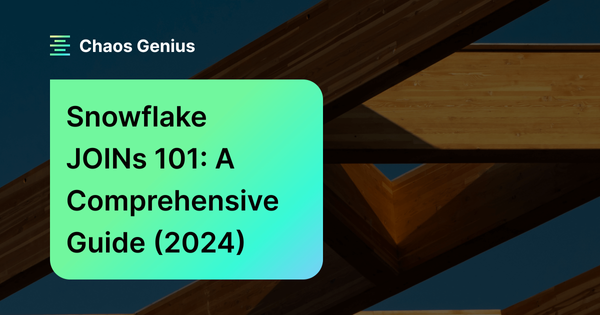Ever had trouble understanding how to use Snowflake JOINs or looking to join multiple tables efficiently in Snowflake? Joins are extremely important for unlocking insights from the vast sea of data. But, if done haphazardly, they can slow things down, making it crucial to know which type of join to use and when. Snowflake really comes to the rescue here, fine-tuning joins operations to run smoothly and swiftly, no matter the heap of data you're dealing with.
In this article, we will dive into the basics of Snowflake joins—covering everything from INNER, OUTER, CROSS, NATURAL, LATERAL and ASOF JOINs—and also dive into some of the more advanced tricks to optimize your join operations.
What are the JOINs in Snowflake?
Snowflake joins are operations that combine rows from two tables, or other table-like sources such as views or table functions, to generate a new combined row that can be utilized in the query. The Snowflake Joins operation is described within the FROM clause, where the Join subclause specifies (either explicitly or implicitly) the manner in which rows from one table relate to the corresponding rows in the other table. While the recommended approach for joining tables in Snowflake is to use the JOIN construct with the ON subclause within the FROM clause, an alternative method involves using the WHERE clause for the joining operation.
How Do Snowflake JOINs Work?
Snowflake joins operate by matching rows from the joining tables based on a specified condition, typically where the values in one column equate to the values in another column. There are a variety of Snowflake Joins, each serves a unique purpose depending on the desired data outcome.
The process of how Snowflake joins works is as follows:
- Snowflake analyzes the query and determines an optimal join order and type to use based on factors like key constraints and table sizes.
- Tables are scanned and the join condition is evaluated, matching rows between tables on the specified columns.
- Columns from the tables are concatenated for each matched row based on the join type.
- Any intermediate temporary tables created are eliminated, and the final joined output table is returned.
What Does Join Do in Snowflake?
The magic of Snowflake joins comes in their ability to bring together data from various tables, making them an essential tool in our day-to-day data-driven decision-making toolkit. They provide a broader perspective on the data environment around us, making it possible to address complex problems.
Here are some key reasons/examples for why Snowflake JOINs are important:
- Bringing together data from multiple tables for deeper analysis—Snowflake joins function as a bridge, linking rows from two or more separate tables to provide a more complete view.
- Creating a single view from scattered data—With Snowflake Joins, you don't have to switch between numerous tables; it consolidates all of the necessary data under one roof for easier and more convenient analysis.
- Rolling up related data for a summary view—Snowflake Joins make it a breeze to tally up sales by customer location, giving a neat summary of sales performance.
- Weeding out specific data based on criteria—Snowflake Joins help in filtering out, say, customers who haven't made recent purchases, making the data more manageable.
- Tackling tricky analytical questions across different areas—Snowflake Joins come in handy when there's a need to correlate data across different domains, making complex analysis simpler to handle.
What Is the Syntax for JOINs?
Basic syntax of Snowflake joins begins with a SELECT statement to specify the columns you want to retrieve, followed by FROM to identify the first table (<table_1>). Next, specify the type of join you wish to perform before the JOIN keyword. After JOIN, identify the second table (<table_2>), then use the ON keyword to specify the condition that relates the two tables.
SELECT ...
FROM <table_1>
{
INNER
| { LEFT | RIGHT | FULL } [ OUTER ]
}
JOIN <table_2>
[ ON <condition> ]
[ ... ]Snowflake JOINs Syntax with USING Clause:
Similar to the basic syntax but instead of using the ON keyword to specify the condition, you use USING(<column_list>) to specify the common column(s) between the two tables.
SELECT *
FROM <table_1>
{
INNER
| { LEFT | RIGHT | FULL } [ OUTER ]
}
JOIN <table_2>
[ USING( <column_list> ) ]
[ ... ]Natural, Cross Snowflake JOINs Syntax:
With a NATURAL join, Snowflake automatically performs the join based on all columns with the same name in both tables. You can specify LEFT, RIGHT, or FULL to dictate the type of natural join.
A CROSS join returns the Cartesian product of the two tables, which means every row from the first table is combined with every row from the second table. (We will dive into each of these sections in detail later on).
SELECT ...
FROM <table_1>
{
| NATURAL [ { LEFT | RIGHT | FULL } [ OUTER ] ]
| CROSS
}
JOIN <table_2>
[ ... ]In all the syntax options above, <table_1> and <table_2> represent the tables or table-like data sources you are joining. This syntax guides the structure of join operations within Snowflake, assisting in querying and analyzing data across multiple tables effectively.
Save up to 30% on your Snowflake spend in a few minutes!


What are the Types of Snowflake JOINs?
Now that we have understood what Snowflake joins and their syntax are, it is time to dive in-depth into the types of Snowflake joins, along with detailed syntax and examples.
There are different types of Snowflake joins supported by Snowflake; they are:
- Snowflake Inner join
- Snowflake Outer join
a) Snowflake Left Outer Join
b) Snowflake Right Outer Join
c) Snowflake Full Outer Join - Snowflake Cross join
- Snowflake Natural join
- Snowflake Lateral join
- Snowflake ASOF join
Each Snowflake joins type serves a different purpose and returns a different set of records based on the join condition. Let's explore each join type in more detail.
1) Inner Snowflake Join
Snowflake Inner join is the most common type of join. It returns only those records that match the join condition in both Table A and Table B. Inner Join combines rows from multiple tables if the join condition is satisfied.
What Is the Syntax for Inner Join?
The basic syntax for Snowflake Inner join is:
SELECT columns
FROM Table_A A
INNER JOIN Table_B B
ON A.join_column = B.join_column;For example:
First, let's create two tables named "student" and "grades", and insert some dummy data into them (you can see that the grades are not in order). Keep in mind that we will be using these tables and data throughout this entire article.
CREATE OR REPLACE TABLE Students (StudentID INT, StudentName VARCHAR);
CREATE OR REPLACE TABLE Grades (StudentID INT, Course VARCHAR, Grade CHAR);
INSERT INTO Students VALUES
(1, 'Johnny'), (2, 'Jimmy'), (3, 'Chaos'), (4, 'Genius'),
(5, 'Edward'), (6, 'Eddy'), (7, 'George'), (8, 'Hannah'),
(9, 'Josh'), (10, 'Jack');
INSERT INTO Grades VALUES
(1, 'Math', 'A'), (2, 'Science', 'B'), (3, 'Math', 'C'),
(4, 'Math', 'A'), (12, 'Socials', 'B'), (17, 'Math', 'B'),
(7, 'Math', 'A'), (8, 'Math', 'B'), (16, 'Math', 'C'),
(11, 'Math', 'D'), (19, 'Science', 'D'), (12, 'Socials','D');Now, let's see the Snowflake Inner join in action.
SELECT S.StudentName, G.Course, G.Grade
FROM Students S
INNER JOIN Grades G
ON S.StudentID = G.StudentID;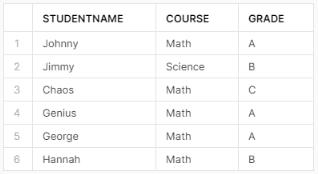
As you can see, we performed an Inner join to merge the two tables based on the StudentID column. The SELECT statement fetches the StudentName, Course, and Grade columns from the joined data, associating each student with their respective courses and grades. (We used aliases S and G for readability and brevity, representing the Students and Grades tables, respectively).
Note: If you use the JOIN keyword in a query without specifying INNER or OUTER, the join performed will be an INNER join by default.
For example, a statement like "SELECT * FROM table1 JOIN table2 ON..." will execute an Inner join between table1 and table2 even though INNER was not explicitly stated.
2) Outer Snowflake Join
Snowflake Outer join include left, right, and full outer join. These return rows that do not satisfy the join predicate, unlike Snowflake Inner join.
a) Left Outer Snowflake Join
Snowflake Left Outer join returns all records from the left table (Table A) regardless of whether they match the join condition or not. It also returns any matching records from the right table (Table B).
What Is the Syntax for Left Outer Join?
The basic syntax for Snowflake Left Outer join is:
SELECT columns
FROM Table_A A
LEFT OUTER JOIN Table_B B
ON A.join_column = B.join_column;For example:
Now, let's see the Snowflake Left outer join in action.
SELECT S.StudentName, G.Course, G.Grade
FROM Students S
LEFT OUTER JOIN Grades G
ON S.StudentID = G.StudentID;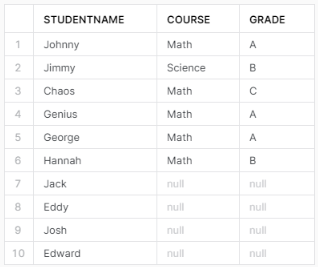
As you can see in this example, a Left Outer join is being performed between the Students and Grades tables on the StudentID column. The SELECT statement is targeting the StudentName column from the Students table and the Course and Grade columns from the Grades table. The result will include all records from the Students table, and wherever there's a matching StudentID in the Grades table, the corresponding Course and Grade will be displayed. In cases where there isn't a match, NULL values will appear for the Course and Grade columns.
b) Right Outer Snowflake Join
Snowflake Right Outer join is the inverse of a left outer join. It returns all records from the right table (Table B) regardless of whether they satisfy the join condition or not. It also returns any matching records from the left table (Table A).
What Is the Syntax for Right Outer Join?
The basic syntax for Snowflake Right Outer join is:
SELECT columns
FROM Table_A A
RIGHT OUTER JOIN Table_B B
ON A.join_column = B.join_column;For example:
Now, let's see Snowflake Right outer join in action.
SELECT S.StudentName, G.Course, G.Grade
FROM Students S
RIGHT OUTER JOIN Grades G
ON S.StudentID = G.StudentID;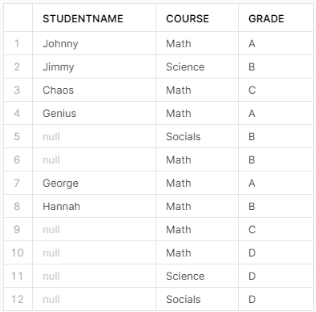
As you can see, this query will return all records from the Grades table, and the matched records from the Students table. If there is no match, NULL values will be displayed for the StudentName column from the Students table.
What Are the Differences Between Left and Right Outer Joins?
Here are some differences between Snowflake left outer join and Snowflake right outer joins:
| Snowflake Left Outer Join | Snowflake Right Outer Join |
| Snowflake left outer join combines rows from two tables, including all rows from the left table and matched rows from the right table. Rows from the left table without matches result in NULLs for the right table's columns. | Snowflake right outer join combines rows from two tables, including all rows from the right table and matched rows from the left table. Rows from the right table without matches result in NULLs for the left table's columns. |
| Null Handling: All non-matching rows from the left table are included, with NULLs in place of missing data from the right table. | Null Handling: All non-matching rows from the right table are included, with NULLs in place of missing data from the left table. |
| Non-matching rows from the left table result in NULLs for right table columns. | Non-matching rows from the right table result in NULLs for left table columns. |
| Result Set: Includes all rows from the left table, with matching rows from the right table. Non-matching right table rows will have NULLs. | Result Set: Includes all rows from the right table, with matching rows from the left table. Non-matching left table rows will have NULLs. |
| Syntax: SELECT columns FROM Table_A A LEFT OUTER JOIN Table_B B ON A.join_column = B.join_column; |
Syntax: SELECT columns FROM Table_A A RIGHT OUTER JOIN Table_B B ON A.join_column = B.join_column; |
| Snowflake left outer join prioritizes data completeness from the left table. | Snowflake right outer join prioritizes data completeness from the right table. |
| Snowflake left outer join is commonly used in scenarios where the left table's data is essential, and matching additional details from the right table is secondary. | Snowflake right outer join is commonly used in scenarios where the right table's data is essential, and matching additional details from the left table is secondary. |
| Performance of Snowflake left outer join is similar to that of right outer join, depending on the size and indexing of the tables involved. | Performance of Snowflake right outer join is similar to that of left outer join, depending on the size and indexing of the tables involved. |
c) Full Outer Snowflake Join
Snowflake Full Outer join combines the effects of left and right outer Joins. It returns all records from both tables, matching or not. Where no match exists, NULL values are placed.
What Is the Syntax for Full Outer Join?
The basic syntax for Snowflake Full Outer join is:
SELECT columns
FROM Table_A A
FULL OUTER JOIN Table_B B
ON A.join_column = B.join_column;For example:
Now, let's see Snowflake Full Outer join in action.
SELECT S.StudentName, G.Course, G.Grade
FROM Students S
FULL OUTER JOIN Grades G
ON S.StudentID = G.StudentID;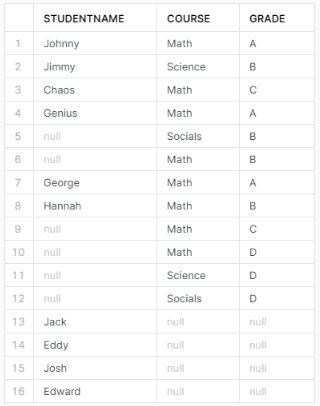
As you can see, this query will return all records from both the Students and Grades tables. When there's a matching StudentID in both tables, the corresponding StudentName, Course, and Grade will be displayed together. If there's no match, NULL values will be displayed for the missing columns.
What's the Difference Between an Inner and Outer Join?
Here are some differences between Snowflake Inner join and Snowflake Outer join:
| Snowflake Inner Join | Outer Join |
| Snowflake Inner join combines rows from two tables based on a matching condition, only including rows with matching values. | Combines rows from two tables based on a matching condition, including rows with matching and non-matching values. |
| Types of Snowflake Inner join: Standard Inner Join | Types of Snowflake Outer join: Left Outer Join, Right Outer Join, Full Outer Join |
| Result set: Only rows with matching values in both tables. | Result set: Includes all matching rows plus non-matching rows from one or both tables. |
| Use cases of Snowflake Inner join are when you need to fetch only the common data between two tables. | Use cases of Snowflake Outer join are when you need to include all relevant data from one or both tables, regardless of matching. |
| Performance of Snowflake Inner join is generally faster as it processes fewer rows. | Performance of Snowflake Outer join is generally slower due to processing all rows, including those without matches. |
| Null handling: No NULLs in the result set because only matched rows are included. | Null Handling: May contain NULLs for columns from the table that do not have a matching row. |
| Syntax for Snowflake Inner join: SELECT * FROM table1 INNER JOIN table2 ON table1.id = table2.id; | Syntax for Snowflake left outer join: SELECT columns FROM Table_A A LEFT OUTER JOIN Table_B B ON A.join_column = B.join_column; Syntax for Snowflake right outer join: SELECT columns FROM Table_A A RIGHT OUTER JOIN Table_B B ON A.join_column = B.join_column; Syntax for Snowflake full outer join: SELECT columns FROM Table_A A FULL OUTER JOIN Table_B B ON A.join_column = B.join_column; |
| It is used when a strict intersection of datasets is needed for accurate insights. | It is used when comprehensive data integration is required, ensuring no data is lost even if it lacks matches. |
3) Cross Snowflake Join
Snowflake Cross join produces a cartesian product of rows from Table A and Table B. Every row from A is matched to every row from B, resulting in a large output set.
What Is the Syntax for Cross Join in Snowflake?
The basic syntax for Snowflake Cross join is:
SELECT columns
FROM Table_A A
CROSS JOIN Table_B B; For example:
Now, let's see Snowflake Cross join in action.
SELECT S.StudentName, G.Course, G.Grade
FROM Students S
CROSS JOIN Grades G;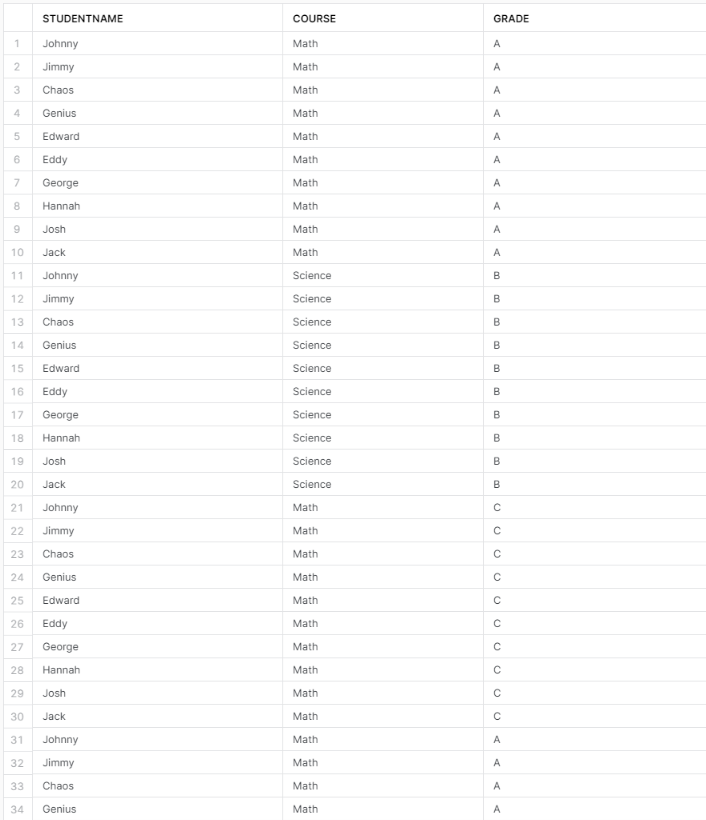
…Result is too long to display
As you can see, in this query, every row from the Students table is combined with every row from the Grades table, resulting in a Cartesian product of the two tables. Each student will be paired with every course and grade from the Grades table, creating a new row for each combination.
Snowflake Cross join can be useful when you need to generate a set of all possible combinations between tables. But it can also produce very large result sets, so it should be used carefully.
4) Natural Snowflake Join
Snowflake Natural join automatically joins tables based on columns with the same name and data types, without needing to specify the join criteria.
What Is the Syntax of Natural Join?
The basic syntax for Snowflake Natural join is:
SELECT columns
FROM Table_A A
NATURAL JOIN Table_B B;For example:
Now, let's see Snowflake Natural joins in action.
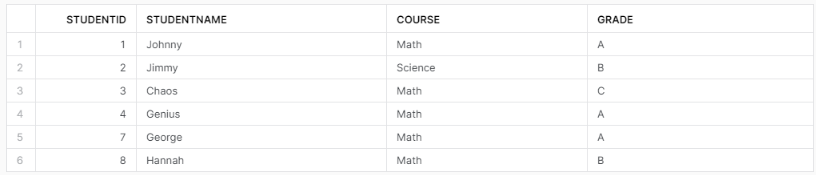
As you can see, in this query, a Natural join is performed between the Students and Grades tables based on the common column StudentID. The resulting table will contain all columns from both tables, with rows merged on matching StudentID values.
What's the Difference Between Inner Join and Natural Join?
Here are some differences between Snowflake inner join and Snowflake natural join:
| Snowflake Inner Join | Snowflake Natural Join |
| Snowflake inner join combines rows from two tables based on a specified condition, typically using the ON keyword to define the join condition explicitly. | Snowflake natural join combines rows from two tables automatically based on columns with the same name and data types, without explicitly specifying the join condition. |
| Snowflake inner join requires specifying the join condition explicitly using the ON keyword, typically comparing columns from each table. | Snowflake natural join automatically matches columns with the same name and data types between the two tables. |
| Result set: Only includes rows with matching values in both tables, based on the specified condition. | Result set: Includes rows where columns with the same name and data types in both tables have matching values. |
| Null handling: No NULLs in the result set because only matched rows are included based on the specified condition. | Null handling: May contain NULLs for columns from one table when there is no match in the other table, as it matches based on columns with the same name and data types. |
| Snowflake inner join is used when a strict intersection of datasets is needed for accurate insights and when the join condition is not based solely on columns with the same name. | Snowflake natural join is used when joining tables that have columns with the same name and data types, simplifying the join process without the need for explicit join conditions. |
| Syntax: SELECT S.StudentName, G.Course, G.Grade FROM Students S INNER JOIN Grades G ON S.StudentID = G.StudentID; |
Syntax: SELECT columns FROM Table_A A NATURAL JOIN Table_B B; |
| Snowflake inner join requires explicitly stating the join condition using the ON keyword, providing flexibility in defining complex join conditions. | Snowflake natural join does not require explicitly stating the join condition, automatically matching columns with the same name and data types. |
| Performance of Snowflake inner join is generally faster as it processes fewer rows, especially in scenarios with complex join conditions. | Performance of Snowflake natural join may be slower due to the automatic matching of columns, potentially leading to unintended matches and larger result sets. |
| Columns from each table in the join condition can have different names, offering more flexibility in column naming conventions. | Requires columns with the same name and data types in both tables, limiting flexibility in column naming conventions. |
What Is the Difference Between Cross Join and Natural Join?
Here are some differences between Snowflake cross join and Snowflake natural join:
| Snowflake Cross Join | Snowflake Natural Join |
| Snowflake Cross Join produces a Cartesian product of rows from two tables, combining every row from the first table with every row from the second table. | Snowflake natural join automatically joins tables based on columns with the same name and data types, without explicitly specifying the join condition. |
| Result set: No matching condition is required, as it combines every row from the first table with every row from the second table. | Result set: Matches columns with the same name and data types between the two tables. |
| Snowflake cross join generates a result set with a number of rows equal to the product of the number of rows in each table. | Snowflake natural join includes rows where columns with the same name and data types in both tables have matching values. |
| Nul handling: Does not involve NULLs in the result set since it combines every possible combination of rows from the two tables. | Null handling: May contain NULLs for columns from one table when there is no match in the other table, as it matches based on columns with the same name and data types. |
| Snowflake cross join is typically used when a Cartesian product of rows is required, such as generating all possible combinations between two sets of data. | Snowflake natural join is used when joining tables that have columns with the same name and data types, simplifying the join process without the need for explicit join conditions. |
| Syntax: SELECT columns FROM Table_A A CROSS JOIN Table_B B; | Syntax: SELECT columns FROM Table_A A NATURAL JOIN Table_B B; |
| Snowflake cross join does not require specifying a join condition, as it combines every row from the first table with every row from the second table. | Snowflake natural join does not require explicitly stating the join condition, automatically matching columns with the same name and data types. |
| Performance of Snowflake cross join can be computationally expensive, especially with large tables, as it generates a large result set with every possible combination of rows. | Performance of Snowflake natural join is generally faster than cross joins since it matches columns based on their names and data types, reducing the size of the result set. |
| No requirement for columns to have the same name or data types between tables. | Requires columns with the same name and data types in both tables, limiting flexibility in column naming conventions. |
| Snowflake cross join is used when all possible combinations of rows from two tables are needed, such as in certain types of statistical analysis or when generating test data. | Snowflake natural join is commonly used when joining tables with similar structures and when the join condition can be inferred from columns with the same name and data types. |
5) Lateral Snowflake Join
Snowflake Lateral Join is a unique type of join where a subquery in a FROM clause can refer to columns of a preceding table expression. Unlike other joins, a Lateral join operates more like a correlated subquery, iterating through each row of the left-hand table and executing the subquery on the right-hand side using values from the current row. This allows for complex querying and data transformation tasks that might not be easily achievable with standard join types. The resulting output includes rows generated from the inline view, effectively merging data based on the specified conditions.
Check out this documentation to dive deeper and understand the ins and outs of Lateral Snowflake Joins
What Is the Syntax of Lateral Join?
The basic syntax for Snowflake Lateral join is:
SELECT columns
FROM Table_A A,
LATERAL (subquery) B;For example:
Now, let's see Snowflake Lateral join in action.
SELECT S.StudentName, G.Course, G.Grade
FROM Students S, LATERAL (
SELECT *
FROM Grades
WHERE StudentID = S.StudentID
) G;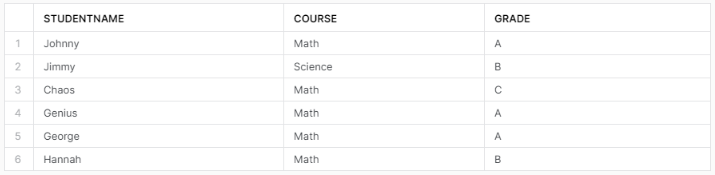
As you can see in this example, the query begins with a SELECT statement targeting StudentName, Course, and Grade columns. In the FROM clause, a LATERAL join is performed between the Students table and a subquery. This subquery selects all records from the Grades table where the StudentID matches the current StudentID from the Students table. For each row in the Students table, the subquery executes, fetching matching records from the Grades table. The results are then combined, pairing each student with their respective courses and grades, and displayed as specified in the outer SELECT statement.
A lateral join is useful when you need to associate additional data with each returned row. The subquery can reference columns from the outer table in its WHERE clause.
6) Snowflake ASOF Join
Snowflake ASOF JOIN is a type of join that pairs a record from two tables based on their proximity (usually based on temporal proximity). It finds the closest match between rows in the left table and rows in the right table based on the specified comparison operator (>=, <=, >, <) and the timestamp columns.
Snowflake ASOF join operation is useful for analyzing time-series data, where you need to combine data from different sources based on the closest match in time.
What Is the Syntax for Snowflake ASOF Join?
The basic syntax for Snowflake ASOF join is:
FROM <left_table> ASOF JOIN <right_table>
MATCH_CONDITION ( <left_table.timecol> <comparison_operator> <right_table.timecol> )
[ ON <table.col> = <table.col> [ AND ... ] | USING ( <column_list> ) ]- <left_table> and <right_table> are the tables being joined.
- MATCH_CONDITION specifies the timestamp columns and the comparison operator for finding the closest match.
- ON or USING clauses define additional equality conditions for logically grouping the results.
ASOF JOIN is similar to a left outer join—rows from the left table are preserved, and unmatched rows in the right table are null-padded.
What Are the Key Features of Snowflake Joins?
Here are the key features of Snowflake ASOF join:
1) Time-based Matching
Snowflake ASOF join aligns rows based on their timestamp values, matching each row in the left table with the closest timestamp in the right table. The match can be equal, earlier, or later in time, based on the specified comparison operator (>=, <=, >, <).
2) Supported Data Types
Snowflake ASOF join supports DATE, TIME, DATETIME, TIMESTAMP, TIMESTAMP_LTZ, TIMESTAMP_NTZ, and TIMESTAMP_TZ data types for the timestamp columns used in the match condition.
3) Null Handling
If no match is found in the right table, the result is null-padded for the right table's columns, similar to a left outer join.
4) Optional ON/USING Clause
The ON or USING clause allows specifying additional equality conditions for logically grouping or partitioning the rows before matching based on timestamps.
5) Multiple ASOF Joins
Multiple Snowflake ASOF joins can be used in a single query block, each with its own MATCH_CONDITION, enabling complex time-based joins across multiple tables.
6) Numeric Columns Support
Snowflake ASOF join also supports using numeric columns (e.g., UNIX timestamps) in the match condition for timestamp comparison.
7) Non-deterministic Tie Handling
When multiple rows in the right table qualify as the closest match, Snowflake non-deterministically returns one of the tying rows.
8) Restrictions
Snowflake ASOF join cannot be used with LATERAL table functions or LATERAL inline views, and it has some limitations when used in recursive CTEs.
9) Query Optimization
Snowflake's optimizer can rewrite ASOF join queries to reduce unnecessary scans on the right table when the cardinality of the join column is lower in the left table.
10) Time-Series Analysis
Snowflake ASOF join is particularly useful for analyzing time-series data.
TL;DR: Snowflake ASOF join is a powerful for analyzing time-series data where you need to combine data from different sources based on the closest match in time.
Advanced Snowflake JOIN Concepts
There are a few crucial techniques and underlying concepts that are essential for you to understand when working with Snowflake joins. Understanding these aspects can significantly enhance your proficiency with Snowflake Joins, enabling optimized performance and scalability, especially when handling large datasets.
1) Chaining Multiple Snowflake Joins
Snowflake allows chaining multiple JOIN clauses together in a single query to join data across more than two tables. For example:
SELECT *
FROM table1
JOIN table2 ON table1.id = table2.id
JOIN table3 ON table2.id = table3.idThis query allows safely joining data from multiple tables in one query while optimizing the join order and type.
2) Tuning and Optimizing Snowflake Join Speed
Snowflake uses various optimizations for fast join performance including:
- Automatic tuning of join order, type, and strategy based on query plan analysis
- Columnar storage to read only required columns instead of full tables
- Clustering related tables on join key columns
- Caching of join query results for reuse without recomputation
- Parallel distributed execution of joins across multiple compute clusters
These optimizations provide excellent join speed and scalability across large datasets. We'll dive into the performance implications of Snowflake join in a later section.
3) Snowflake's Default Join Type
If the JOIN keyword is used in a query without specifying INNER or OUTER, it will default to an Inner join. Outer join types like LEFT/RIGHT/FULL must be explicitly stated.
4) Removing Duplicates from Join Output
Joins can produce duplicate rows in the result set. The SELECT DISTINCT clause can be used to eliminate duplicate rows and unique results. Also, Snowflake can eliminate redundant joins if there's a guarantee that every row in one table has a corresponding row in the other table.
5) Snowflake Join Over Subqueries
Subqueries can come in handy, but they can also slow down your queries. It's a good idea to avoid using them when you can, or consider rewriting them as joins instead. Joins are executed at the database level providing better performance.
Check out this article to learn more about why it's best to use Snowflake JOIN over subqueries.
How Do You Optimize a Join in a Snowflake?
To optimize Snowflake join performance, follow these best practices:
1) Joining Large Tables First
When joining multiple tables, join the largest table first. Snowflake's query optimizer will build an optimal plan based on the Snowflake joins order. Joining the biggest table first provides the most data upfront for subsequent joins. This allows the detection of ineligible rows early and improves overall query execution.
2) Leveraging Clustering Keys
Define clustering keys on columns frequently used for Snowflake joins. Clustering organizes the table by the key, co-locating related data. This minimizes data movement for merge joins. Queries join by scanning the clustering key rather than scanning the full table. Ensure tables are clustered on the foreign keys used in Snowflake joins.
3) Partitioning Tables
Partition large fact tables on columns commonly joined on. This allows partition pruning where the query only scans partitions that satisfy the join condition.Let's say for example, joining sales and customer data partitioned by date allows skipping non-matching data partitions. Define range or list partitions aligned to join keys.
4) Sorting Tables
Sorting tables on the join key enables fast merge joins without shuffling data. Make sure tables are created with the sort key matching the join column. Sort keys can also be defined after table creation. Sorting both tables on the join column provides optimal performance.
5) Using Staging Tables
For complex joins with ETL, load data into staging tables first. Apply any transformations needed before joining. Staging tables allow operational changes without locking target tables needed for joins. Optimize and prepare data in stages prior to the final join.
6) Limiting Returned Columns
Avoid using SELECT * in joins where possible. SELECT * returns all columns from all tables, resulting in large data transfers. Only return the specific columns needed. Snowflake's columnar storage means reading fewer columns reduces query processing.
7) Using the Binned Range Join Optimization
For queries involving range joins or other non-equi joins, performance can suffer due to the need to perform a resource-intensive cross join before applying the range condition as a filter. The binned range join optimization technique can significantly speed up these queries. The key idea is to divide the data into bins or ranges, and add an equi-join condition on the bin numbers. This allows Snowflake to use an efficient hash join to minimize the intermediate data before applying the range condition filter.
If you follow these tips, you'll make sure that your joins run as swiftly as possible on large datasets in Snowflake. Pay extra attention to proper clustering, partitioning, and sorting of tables based on the common join keys.

Want to take Chaos Genius for a spin?
It takes less than 5 minutes.

Conclusion
And that's a wrap! As you can see, Snowflake JOINs are particularly effective in extracting deeper insights from large datasets by connecting data across tables. But improperly optimized joins can become a bottleneck.
In this article, we covered:
- What are the JOINs in Snowflake?
- How Do Snowflake JOINs Work?
- What Does JOIN Do in Snowflake?
- What Is the Syntax for JOINs?
- What are the Types of Snowflake JOINs?
- What Is the Syntax for INNER JOIN?
- What Is the Syntax for LEFT OUTER JOIN?
- What Is the Syntax for RIGHT OUTER JOIN?
- What Is the Syntax for FULL OUTER JOIN?
- What Is the Syntax for CROSS JOIN in Snowflake?
- What Is the Syntax of NATURAL JOIN ?
- What Is the Syntax of LATERAL JOIN ?
- What Is the Syntax for Snowflake ASOF Join?
- Advanced Snowflake JOIN Concepts
- How Do You Optimize a JOIN in a Snowflake?
... and so much more!
If you master the Snowflake joins techniques described in this article, you will be well-prepared to design high-performing Snowflake data pipelines. Combining datasets smoothly via quick, effective joins will provide greater insights into your data.
FAQs
What is a Snowflake join?
Snowflake JOINs are operations that combine data from two or more tables based on common columns or conditions.
What is the purpose of using JOINs in Snowflake?
Snowflake JOINs allow you to bring together data from multiple tables, providing a more comprehensive view of the data for deeper analysis, creating summary views, filtering data based on criteria, and tackling complex analytical questions across different domains.
How can tables be joined in Snowflake?
There are two ways to join tables in Snowflake: using the JOIN with the ON sub-clause of the FROM clause (recommended), or using the WHERE clause.
What types of JOINs are supported in Snowflake?
Snowflake supports Inner Join, Left Outer Join, Right Outer Join, Full Outer Join, Cross Join, Natural Join, and Lateral Join.
What is the significance of the ON condition in Snowflake JOINs?
The ON condition specifies how rows in one table relate to rows in the other table.
How does Snowflake handle JOIN performance?
While Snowflake is generally fast for most queries, it may exhibit poor performance with certain types of JOINs like range JOINs and non-equi JOINs.
How can Snowflake eliminate redundant JOINs?
Snowflake can eliminate redundant JOINs if there's a guarantee that every row in one table has a corresponding row in the other table.
Can you chain multiple JOINs in Snowflake?
Yes, multiple JOINs can be chained in Snowflake to combine data from three or more tables.
What is the default JOIN type in Snowflake?
The default JOIN type would typically be the INNER JOIN unless specified otherwise.
Can JOINs be used instead of subqueries in Snowflake?
Yes, JOINs can often be used as an alternative to subqueries for combining data from different tables.
Which is faster, joins or subqueries?
Generally, JOINs are faster than subqueries in Snowflake because JOINs are executed at the database level, while subqueries can involve additional processing overhead.
Does Snowflake have outer join?
Yes, Snowflake supports OUTER JOINs, including LEFT OUTER JOIN, RIGHT OUTER JOIN, and FULL OUTER JOIN.
How does a LEFT OUTER JOIN work in Snowflake?
LEFT OUTER JOIN returns all the records from the left table, and the matching records from the right table, with NULL values for non-matching rows.
When would you use a RIGHT OUTER JOIN in Snowflake?
RIGHT OUTER JOIN is used when you want to return all the records from the right table and the matching records from the left table.
What does a FULL OUTER JOIN do in Snowflake?
FULL OUTER JOIN combines the results of both LEFT and RIGHT OUTER JOINs, returning all records from both tables with NULL values for non-matching rows.
What is Cartesian join in Snowflake?
A Cartesian join, also known as a CROSS JOIN in Snowflake, produces a Cartesian product of rows from two tables, where every row from the first table is combined with every row from the second table.
When is a CROSS JOIN useful in Snowflake?
CROSS JOIN is useful when you want to create a Cartesian product of the rows from the joined tables.
What distinguishes a NATURAL JOIN in Snowflake?
A NATURAL JOIN automatically joins tables based on columns with the same name in both tables.
What is lateral join in Snowflake?
LATERAL JOIN enables a subquery in the FROM clause to refer to columns of the preceding table.
Where clause in join Snowflake?
While the recommended approach is to use the JOIN construct with the ON subclause within the FROM clause, an alternative method involves using the WHERE clause for the joining operation in Snowflake.
What is the difference between an INNER JOIN and an OUTER JOIN in Snowflake?
An INNER JOIN combines rows from two tables based on a matching condition, including only rows with matching values. An OUTER JOIN (LEFT, RIGHT, or FULL) includes rows with matching and non-matching values from one or both tables, with NULL values for missing data.
What happens if you use the JOIN keyword without specifying INNER or OUTER in Snowflake?
If you use the JOIN keyword in a query without specifying INNER or OUTER, the join performed will be an INNER JOIN by default.
Can you chain multiple JOINs together in a single query in Snowflake?
Yes, Snowflake allows chaining multiple JOIN clauses together in a single query to join data across more than two tables.
Can you join 3 tables at once?
Yes, Snowflake allows chaining multiple JOIN clauses together in a single query to join data across more than two tables.
How to make joins faster in Snowflake?
Some ways to optimize JOIN performance in Snowflake include joining large tables first, leveraging clustering keys, partitioning tables, sorting tables, using staging tables, limiting returned columns, and using the binned range join optimization.
How does Snowflake handle duplicates in the JOIN output?
Joins can produce duplicate rows in the result set. The SELECT DISTINCT clause can be used to eliminate duplicate rows and return unique results.
What is the difference between a Snowflake NATURAL JOIN and an INNER JOIN?
Snowflake NATURAL JOIN automatically matches columns with the same name and data types between the two tables, without the need to explicitly specify the join condition. An INNER JOIN requires specifying the join condition explicitly using the ON keyword.
What data types are supported for the timestamp columns used in the Snowflake ASOF JOIN?
Snowflake ASOF JOIN supports DATE, TIME, DATETIME, TIMESTAMP, TIMESTAMP_LTZ, TIMESTAMP_NTZ, and TIMESTAMP_TZ data types for the timestamp columns used in the match condition.
What happens when multiple rows in the right table qualify as the closest match in a Snowflake ASOF JOIN?
When multiple rows in the right table qualify as the closest match in a Snowflake ASOF JOIN, Snowflake non-deterministically returns one of the tying rows.
Can you join tables from different databases in Snowflake?
Yes, in Snowflake, you can join tables from different databases by fully qualifying the table names with the database and schema names.
What is collation function in Snowflake?
Collation functions in Snowflake are used to compare strings based on specific rules for sorting and matching.
What is coalesce in Snowflake?
Snowflake COALESCE function in Snowflake returns the first non-null value from a list of expressions.
How do I empty a table in Snowflake?
To empty a table in Snowflake, you can use the TRUNCATE TABLE statement, which removes all rows from the table.