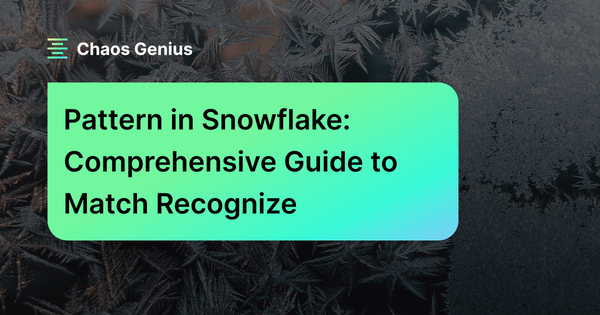For businesses utilizing the power of Snowflake, unraveling key insights from vast data is essential—yet manually combing through terabytes and petabytes of data isn't quite feasible. This is where Snowflake shines, with robust features that quickly decipher the Pattern in Snowflake within the large datasets. MATCH_RECOGNIZE allows matching patterns across data rows in Snowflake. This capability helps reveal valuable insights and trends buried in vast volumes of data loaded into Snowflake.
In this article, we’ll explore how MATCH_RECOGNIZE can be applied to reveal critical hidden pattern in Snowflake data. Find out how this feature works, see examples, and get actionable tips for pattern matching success with Snowflake.
Let’s dive right into it!
MATCH_RECOGNIZE function to match pattern in Snowflake
MATCH_RECOGNIZE function enables identifying pattern in Snowflake across rows within a table. It provides SQL-like pattern matching, harnessing the power of Regex under the hood.
How MATCH_RECOGNIZE Works ?
The MATCH_RECOGNIZE clause treats table data as a series of events, with each row representing an event. It then tries to match the sequence of rows to the defined regex-like pattern.
For example, consider a table containing daily stock price data over time. Each row has columns like date, symbol, closing price. To find patterns where prices fell and then recovered in a V-shape, the pattern in Snowflake would be:
-- Find pattern in Snowflake where prices fell and then recovered in a V-shape
PATTERN (price_decrease+ price_increase+)This will match sequences with one or more days of price decrease followed by one or more days of increase.
The key components of MATCH_RECOGNIZE are:
- PARTITION BY: Split rows into partitions for pattern matching.
- ORDER BY: Sort rows within each partition by a column like datetime.
- PATTERN: Define the regex-like pattern of rows using pattern variables.
- DEFINE: Specify the conditions for the pattern variables used.
- MEASURES: Define expressions to return info about the matches like match number, row counts, etc.
So by leveraging these components, MATCH_RECOGNIZE provides powerful SQL-based pattern recognition across rows in a table.
Use Cases for MATCH_RECOGNIZE to match Pattern in Snowflake
MATCH_RECOGNIZE unlocks new analytical possibilities by enabling:
- Sequence analysis - Identify sequences and trends over time. For example, analyze user behavior sequences on a website.
- Anomaly detection - Flag unexpected deviations from patterns. Detect unusual transactions, network activity, etc.
- Pattern-based predictions - Discover patterns that precede certain outcomes. Then use the insights to develop predictive models.
- Root cause analysis - Trace back event sequences to determine causes. For instance, analyze events before a system failure.
These capabilities make MATCH_RECOGNIZE very valuable for gaining a deeper understanding of data across industries like finance, e-commerce, healthcare, and more.
Operators used in MATCH_RECOGNIZE
Operators play a vital role in dictating the order and manner in which symbols or operations should occur to form a valid match. Below is a breakdown of the available operators and their functionalities:
- Concatenation (... ...): Specifies that a symbol or operation should follow another.
- Exclusion ({- ... -}): Excludes the contained symbols or operations from the output. Excluded rows will not appear in the output but will be included in the evaluation of MEASURES expressions.
- Grouping (( ... )): Used to override the precedence of an operator or to apply the same quantifier for symbols or operations in the group.
- Permutation (PERMUTE(..., ...)): Matches any permutation of the specified patterns. PERMUTE() takes an unlimited number of arguments.
- Alternative (... | ...): Specifies that either the first symbol or operation or the other one should occur. The alternative operator has precedence over the concatenation operator.
These operators provide a structured way to define and interpret Pattern in Snowflake within the MATCH_RECOGNIZE construct, enabling precise pattern matching.
Examples of MATCH_RECOGNIZE to match Pattern in Snowflake
To further illustrate the power of MATCH_RECOGNIZE, let's look at some example patterns for common analytical tasks:
1. Weather data to find patterns of a cold day followed by 1 or more warm days
CREATE TABLE weather (
day DATE,
temp NUMBER
);
INSERT INTO weather VALUES
('2022-01-01', 65),
('2022-01-02', 71),
('2022-01-03', 68),
('2022-01-04', 62),
('2022-01-05', 57),
('2022-01-06', 54),
('2022-01-07', 58);
SELECT *
FROM weather
MATCH_RECOGNIZE (
ORDER BY day
MEASURES
COUNT(*) AS day_count
ONE ROW PER MATCH
AFTER MATCH SKIP PAST LAST ROW
PATTERN (COLD WARM+)
DEFINE
COLD AS temp < 60,
WARM AS temp >= 60
);
This searches weather data to find patterns of a cold day followed by 1 or more warm days.
- PATTERN defines the sequence - one COLD row followed by one or more WARM rows (WARM+).
- DEFINE clause specifies that COLD means temp < 60 and WARM means temp >= 60.
- MEASURES clause counts the number of days in each match.
- ONE ROW PER MATCH returns one summary row per match instead of all rows.
- AFTER MATCH SKIP PAST LAST ROW prevents overlapping matches.
2. Find users who signed up, upgraded and downgraded.
CREATE TABLE user_activity (
customer_id NUMBER,
event_date DATE,
event_type STRING
);
INSERT INTO user_activity VALUES
(1, '2023-01-01', 'signup'),
(1, '2023-02-15', 'upgrade'),
(1, '2023-03-01', 'downgrade'),
(2, '2023-01-10', 'signup'),
(2, '2023-03-10', 'upgrade'),
(3, '2023-01-20', 'signup'),
(3, '2023-02-01', 'upgrade'),
(3, '2023-03-01', 'upgrade');
SELECT *
FROM user_activity
MATCH_RECOGNIZE (
PARTITION BY customer_id
ORDER BY event_date
MEASURES
MATCH_NUMBER() AS match_num,
MATCH_SEQUENCE_NUMBER() AS event_seq,
COUNT(*) AS event_count
ALL ROWS PER MATCH
AFTER MATCH SKIP TO LAST upgrade
PATTERN (signup upgrade+ downgrade*)
DEFINE
upgrade AS event_type = 'upgrade',
downgrade AS event_type = 'downgrade'
);
This query analyzes user activity data to find sequences of specific events for each user.
- PATTERN defines the sequence to match: one signup event, one or more upgrade events, and zero or more downgrade events.
- DEFINE specifies the criteria for upgrade and downgrade events based on the event_type value.
- MEASURES calculates the match number, row sequence number, and number of events per match.
- ALL ROWS PER MATCH returns every row that was part of a matched sequence.
- AFTER MATCH SKIP TO LAST upgrade ensures matches do not overlap by skipping past the last upgrade row.
- PARTITION BY performs the pattern matching separately for each customer_id.
- ORDER BY processes the events in chronological order.
Tldr; this query finds sequences of a signup, one or more upgrades, and any number of downgrades for each customer in the data. It returns detailed information about each matched sequence including metadata like match number and row counts.
As you can see, MATCH_RECOGNIZE is extremely powerful for analyzing row-level patterns across time-series and transactional data.
Real-World Applications of Pattern Matching
Beyond the examples discussed so far, identifying patterns with MATCH_RECOGNIZE has tremendous real-world applications.
Here are a few examples:
- Fraud detection: Analyze sequences of events to identify suspicious activity indicating fraud. Useful for insurance, banking, ecommerce, and more.
- Predictive maintenance: Detect patterns signaling potential equipment failures before they occur. Critical for manufacturing, transportation, and healthcare.
- Customer journey analysis: Map common paths customers take during their relationship lifecycle. Key for marketing, sales, and customer success teams.
- Network security: Spot anomalous network traffic patterns that could suggest cyber threats. Essential for IT and security teams.
- Supply chain + e-commerce optimizations: Identify purchasing patterns to demand, plan and manage inventory better. Important for retail, e-commerce, and distribution businesses.
The use cases are endless. Any organization that deals with large volumes of data can derive value from MATCH_RECOGNIZE to advance key business objectives.
Note: The applications listed in the examples above would realistically need advanced ML algorithms for their complete effectiveness; simple pattern matching won't suffice.
Tips for Effectively Matching pattern in Snowflake
Here are some tips to ensure success with MATCH_RECOGNIZE as part of your Snowflake data pipeline:
MATCH_RECOGNIZE Tips
- Choose optimal partitioning to improve performance.
- Pick sort order that aligns data to patterns logically.
- Use descriptive pattern variable names for readability.
- Craft DEFINE clause carefully to match desired rows.
- Specify MEASURES to output necessary match data.
- Validate small data slices before full data scans.
- Keep an eye on query run times and cluster usage.
If you follow all these simple tips, you can become a pattern matching expert and effectively start matching pattern in Snowflake!
Overcoming Hurdles and Challenges while Matching pattern in Snowflake
Of course, using advanced pattern matching does come with some common challenges. Being fully aware of it upfront helps avoid headaches down the line:
Performance Issues:
- Inefficient patterns and queries may cause excessive computational load and prolonged execution times.
- Optimizing partitions, sort order, pattern complexity, and output data is advisable to enhance performance.
Overmatching Data:
- Overly generic patterns matching a high percentage of rows can yield uninformative or misleading results.
- Defining specific patterns tailored to your use case is crucial.
"SELECT with no columns" Error:
- Utilizing ONE ROW PER MATCH necessitates columns or expressions from PARTITION BY or MEASURES subclauses in the SELECT projection clause.
- Absence of these subclauses triggers the error "SELECT with no columns."
Order Dependence:
- Most patterns are reliant on row order, like temporal sequences.
- Careful handling of unordered data fields is essential for accurate pattern matching.
Typographical Error Handling:
- Ensure no typographical errors exist in the PATTERN and DEFINE clauses.
- Undefined pattern variable names in the PATTERN clause, not mirrored in the DEFINE clause, are assumed true for each row, potentially leading to misinterpretations.
- Review the SKIP clause for appropriateness, especially when dealing with overlapping patterns.
False Positives:
- Coincidental matches, especially in large datasets, are a possibility.
- Validating results through additional analysis or cross-referencing can help identify and rectify false positives.
Debugging Difficulties:
- Unclear MATCH_RECOGNIZE logic can pose challenges in identification and resolution of issues.
- Commenting patterns and validating results systematically can aid in debugging and ensuring intended logic functionality.
Being careful about these challenges from the start can significantly help major hiccups when matching pattern in Snowflake, although the process can be intricate at times.
Conclusion
And That's it! Snowflake provides powerful pattern matching capabilities through MATCH_RECOGNIZE that enable deeper analysis. In this article, we covered:
- How to utilize the MATCH_RECOGNIZE function for matching pattern in Snowflake
- Inner workings of MATCH_RECOGNIZE
- Use cases and examples of MATCH_RECOGNIZE in Snowflake
- Real-world applications of pattern matching
- Tips for effective pattern matching in Snowflake
- Challenges while matching pattern in Snowflake
Simply put, MATCH_RECOGNIZE in Snowflake is your go-to tool for digging deep and decoding the tales hidden in your organization's data assets. As data volumes continue exploding, extracting insights through purpose-built pattern matching will only grow in importance. Hope this article provided you a solid grasp of how to get started with unlocking pattern in Snowflake.
FAQs
What is the purpose of MATCH_RECOGNIZE in Snowflake?
MATCH_RECOGNIZE is used for identifying patterns across rows of data in Snowflake.
How is a pattern specified in MATCH_RECOGNIZE?
A pattern is specified using a sequence of symbols, operators, and quantifiers, similar to a regular expression.
How can I avoid overmatching data with MATCH_RECOGNIZE?
Avoiding overly generic patterns and defining specific patterns tailored to your use case can help prevent overmatching.
What does the "SELECT with no columns" error mean in MATCH_RECOGNIZE?
This error occurs when using ONE ROW PER MATCH without either a PARTITION BY or MEASURES clause in the SELECT projection clause.
How can I handle typographical errors in MATCH_RECOGNIZE?
Make sure no typographical errors exist in the PATTERN and DEFINE clauses and reviewing the SKIP clause for appropriateness can help in handling typographical errors.
What are some operators used in MATCH_RECOGNIZE?
Operators like concatenation (space), exclusion ({- ... -}), grouping (( ... )), permutation (PERMUTE), and alternative (|) are used to define the order of symbols or operations.