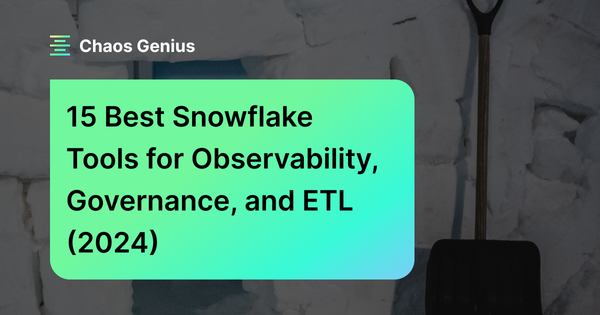In this article, we will explore 15 of the coolest Snowflake tools and technologies to look out for in 2023. These Snowflake tools aid in pushing the boundaries of what is achievable with Snowflake, enabling advanced analytics, improved Snowflake observability, monitoring and alerting, enhanced data governance, superior ETL workflow tools—and a whole lot more!!
Categorizing Snowflake Tools: the Power of Observability, ETL, and Governance!
Before we discuss the different Snowflake tools available, it is helpful to categorize them based on their features and unique capabilities. This will give you a comprehensive understanding of the key areas where each tool excels, making it easier for you to identify the tools that meet your needs. We have categorized Snowflake tools into three main categories:
Snowflake Observability Tools:
Snowflake observability tools are designed to help users monitor and manage the performance, health, and usage of their Snowflake environment. These tools provide real-time insights into the performance and usage of the Snowflake data warehouse, which can help users to:
- Identify and troubleshoot issues quickly
- Optimize queries and workloads
- Improve overall Snowflake performance
- Monitor and manage Snowflake costs
Snowflake ETL Tools:
Snowflake ETL (Extract, Transform, Load) tools facilitate the extraction of data from a variety of sources, transform it into a consistent format, and load it into Snowflake for analysis. ETL tools are designed to automate many of the manual tasks involved in data integration, such as data cleansing, data validation, and data profiling. This can help users/businesses to save time + resources, and improve the accuracy and reliability of their data.
Snowflake Governance Tools:
These tools help enforce data security, compliance, and access controls within Snowflake, enabling organizations to manage their data effectively and adhere to regulatory requirements.
Snowflake Observability Tools
1) Chaos Genius—Snowflake Observability tool
Chaos Genius is a powerful Snowflake tool that enhances monitoring, alerting, and visibility into Snowflake services. Without proper monitoring, Snowflake costs can skyrocket and performance may suffer. This is exactly where Chaos Genius shines, providing valuable insights into your overall Snowflake usage.
Unlike ordinary Snowflake tools, Chaos Genius offers exceptional visibility into various services offered by Snowflake, including Snowflake Warehouse Compute, Snowpipe, Snowflake Search Optimization, Auto-Cluster, Data Storage, Data Transfer—and a whole lot more!!
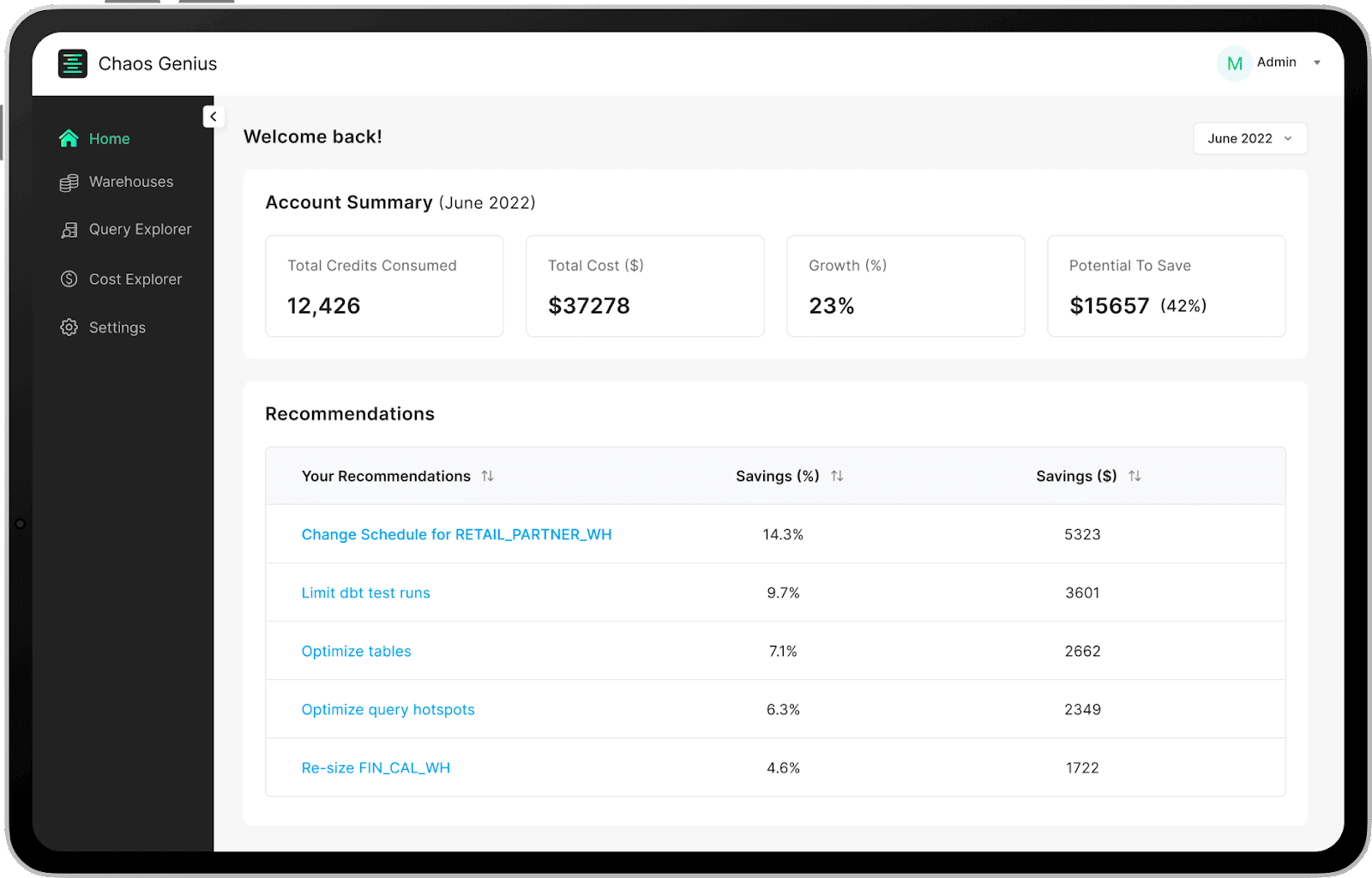
Features:
- Snowflake Costs Dashboard: Chaos Genius provides real-time visualization of the entire costs associated with Snowflake, which allows users to monitor Snowflake usage and identify key areas to reduce Snowflake costs.
- Instance Rightsizing: Chaos Genius helps data teams monitor and optimize Snowflake costs across different warehouses. It gives automated recommendations on warehouse right-sizing by identifying underutilized infrastructure.
- Query Tuning: Chaos Genius analyzes query patterns to identify inefficient queries and provides recommendations for improving Snowflake query performance.
- Snowflake Storage Costs Optimization: Chaos Genius analyzes the storage usage patterns, identifies unused tables, and provides recommendations for optimizing storage costs.
- Anomaly Detection: Chaos genius helps users identify unusual usage patterns or unexpected costs, enabling them to quickly investigate and address any potential issues.
- Usage Reports and Alerting: Chaos Genius provides detailed usage reports and alerting features, providing users with a clear perspective of Snowflake usage and helping them identify any issues or anomalies, which are then supplied directly via email or Slack channels.
| Pros | Cons |
| Provides complete visibility into Snowflake warehouse performance. | Free tier supports only 1 Snowflake Account. |
| Enables real-time monitoring and optimization of Snowflake costs, with visualizations and Snowflake costs reduction recommendations. | Alerting via Slack & Email reports is only available in paid options. |
| Uses anomaly detection to highlight abnormal behavior in the Snowflake environment. | Multi-cloud support, Query Optimization Recommendations and dedicated support are only available in paid tier options. |
| Identifies and improves inefficient queries through query pattern analysis and query recommendations. | |
| Optimizes storage costs by analyzing usage patterns, identifying unused tables, and providing storage optimization recommendations. | |
| Provides detailed usage reports and alerting features for issue and anomaly identification. | |
| Affordable pricing options. |
Pricing:
Chaos Genius provides three different pricing options: The Free tier is suitable for users with lower Snowflake usage and offers essential features. The Pro tier which costs around $500/month provides enhanced capabilities, such as multi-account support, query optimization recommendations, and observability features. The Enterprise tier caters to organizations with higher Snowflake usage, offering advanced features like query cost attribution, multi-cloud support, on-prem/VPC deployment options, and dedicated support. To get pricing details for the Enterprise tier, you can contact Chaos Genius directly from here or schedule a demo.
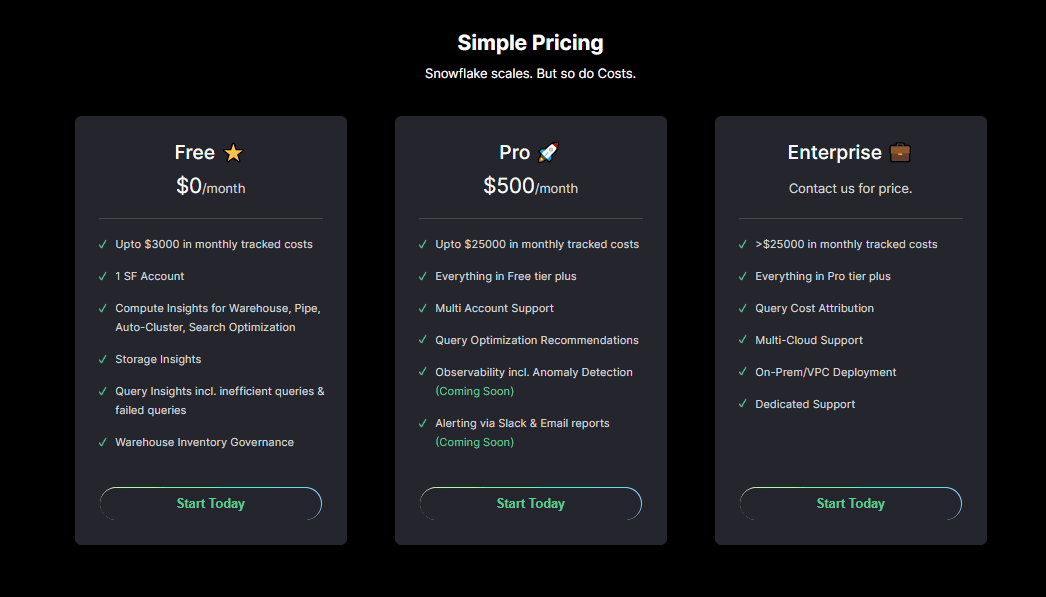
Use Case:
Imagine having the power of query tuning, anomaly detection, storage cost optimization, and query recommendation at your fingertips. It's like a performance boost and a money-saving superhero all rolled into one! So with Chaos Genius, you'll get detailed reports on your usage, handy alerts to keep you in the loop, and the best part? It won't break the bank. If you're a Snowflake user looking for the ultimate Snowflake observability tool, Chaos Genius is your go-to handy Snowflake tool.
2) New Relic - Snowflake Integration—Snowflake Observability tool
New Relic is an observability platform that helps users monitor, optimize, and fix their applications and infrastructure. It provides a comprehensive view of your entire stack, from applications to infrastructure to users, so you can quickly identify and resolve performance issues. New Relic also offers a wide range of features to help you manage logs and errors, and it integrates with a variety of popular tools, including Snowflake.
Integrating New Relic with Snowflake enhances Snowflake observability, providing users with a comprehensive overview of their Snowflake environment, including costs, performance, security, and availability. Key features of New Relic include:
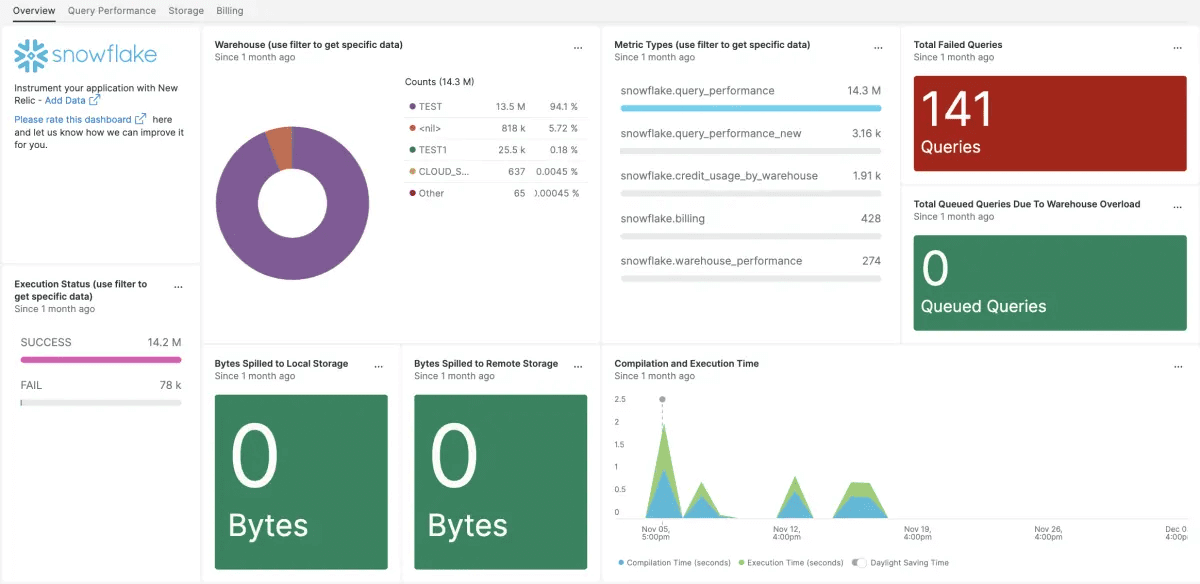
Features:
- Interactive Dashboards: New Relic provides a dashboard with interactive visualizations for easy data exploration and faster problem resolution.
- Alerts: New Relic offers a versatile alerting system that includes 4 different types of alerts: bytes spilled to local or remote storage, failed queries, and queued queries. These alerts can be seamlessly integrated with popular tools like Slack and PagerDuty, ensuring timely notifications and streamlined incident management.
- Warehouse performance monitoring: New Relic enables users to closely monitor the performance of their Snowflake warehouse.
- Custom data export: New Relic simplifies the process of exporting custom data from Snowflake for external analysis and reporting.
- Data ingestion: New Relic allows users to effortlessly ingest any data stored in Snowflake for comprehensive monitoring and analysis.
- Inefficient Query Spotting: New Relic helps to Identify inefficient queries by filtering the longest-running queries, helping users optimize query performance and improve overall efficiency.
- Integrations: New Relic seamlessly integrates with various tools and services, including popular cloud platforms, messaging systems, and logging services.
| Pros | Cons |
| Provides infrastructure monitoring both on-prem and cloud | License costs are high |
| Provides alerting and notification mechanism | Interface can be confusing with many parameters being monitored |
| Simplifies the way to view graphs, logs, and responses | Can be really expensive compared to competitors |
| Monitors system metrics and collects performance data | Interface can be slow or difficult to navigate |
| Integration with several different services and supports a wide array of programming languages | Alert management can be overwhelming if not curated properly |
Pricing:
New Relic pricing is based on two factors: the amount of data you ingest and the number of users you have.
- Data ingestion: New Relic offers a free tier of 100 GB of data ingestion per month. Once you exceed that amount, you will be charged $0.30 per GB for the original data plan or $0.50 per GB for the Data Plus plan. The Data Plus plan includes extended data retention and advanced data governance/performance.
- Number of users: New Relic offers three types of users: full platform users, core users, and basic users. Full platform users have access to all of New Relic's features, while core users have access to most features. Basic users are only able to create and manage basic monitoring tests. The pricing for each type of user is as follows:
- Full platform users: $99 per user per month
- Core users: $49 per user per month
- Basic users: $0 per user per month
For comprehensive and detailed information regarding the pricing options, please refer to the official New Relic pricing guide.
Use Case:
New Relic—it's an awesome Snowflake Observability tool that's got you covered from monitoring to optimization and issue resolution in your Snowflake environments. It provides users with interactive Snowflake dashboards, versatile alerts, custom data exports, and inefficient query detection. New Relic has all the bells and whistles you need. Now, I got to be real with you: New Relic's pricing can be a bit on the higher side, and the interface might have a few quirks, but if you're looking for a Snowflake tool that ticks all the boxes we just mentioned, then New Relic could be the perfect fit for your Snowflake Observability needs.
3) Monte Carlo—Snowflake Observability tool
Monte Carlo is an innovative end-to-end data observability platform that automates the monitoring of data quality across an organization's data ecosystem. It debuted in 2019 and offers observability for various platforms, including Snowflake. Monte Carlo uses machine learning to proactively identify and alert data teams about issues concerning freshness, distribution, volume, schema, and lineage. Monte Carlo provides complete visibility into data pipelines with an easy-to-implement process that doesn't require any coding at all. This empowers data teams and engineers to efficiently detect and resolve data problems.
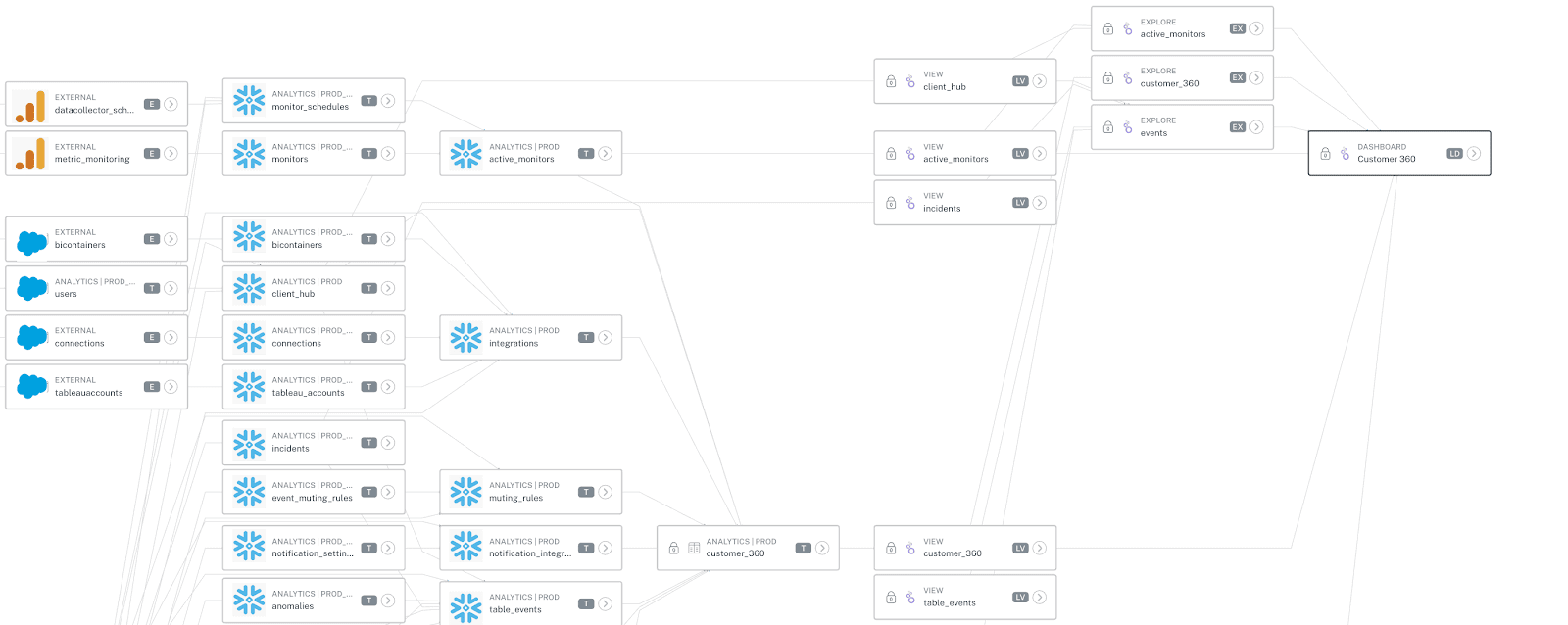
Features:
- Alerts: Monte Carlo provides instant notifications for any data quality issues, enabling you to quickly address and resolve them.
- Seamless integration: Monte Carlo is designed to seamlessly integrate with your existing data stacks, offering out-of-the-box coverage of data quality metrics.
- Observability: Monte Carlo helps you to gain complete visibility into your data pipelines effortlessly, allowing for seamless monitoring of data quality across the entire process.
- No-code implementation: Setting up Monte Carlo is a breeze, as it requires no coding and can be integrated into your data stack within just 20 minutes.
- Machine learning-driven monitoring: Leveraging advanced machine learning capabilities, Monte Carlo proactively identifies freshness, distribution, volume, schema, and lineage issues, ensuring data teams receive timely alerts.
- Root cause analysis: Identify the root cause of data issues quickly using Monte Carlo's single pane of glass view, reducing time to resolution.
- Business impact assessment: Monte Carlo enables you to trace data lineage from source to analytics and business intelligence layers, which allows you to comprehensively understand the potential impact of data quality issues on your business, providing valuable insights for making informed decisions.
| Pros | Cons |
| Extremely valuable Snowflake tool for improving data quality. | Limited integration with other data monitoring tools. |
| Provides exceptional customer support. | Complexity for some users. |
| User-friendly UI. | Full customization required for some data quality issues. |
| Built-in anomaly detection monitors. | Limited Observability options |
| Data lineage and impact radius analysis. | Lack of Jira integration. |
| Automated AI detection of data quality issues and ML-driven anomaly detection. | Limited details in BI insights. |
| Integrates with Fivetran, dbt, dbt Cloud, Airflow—and more third party tools across the orchestration and transformation layers |
Pricing:
Monte Carlo has not specified any pricing options on their website. To inquire about Monte Carlo pricing, including platform fees and table-based pricing for data reliability, visit this link to access their pricing overview.
Use Case:
Monte Carlo is one such Snowflake observability tool that uses automated monitoring and machine learning to provide comprehensive visibility into Snowflake data pipelines. Monte Carlo is easy to use and integrates seamlessly with Snowflake. It can be implemented with no code, making it a great and flexible choice for both technical and non-technical users. Monte Carlo also includes built-in anomaly detection, which can help teams identify and address potential problems before they impact business operations.
If all of the above criteria meet your needs, then Monte Carlo might be the ultimate Snowflake observability tool you are looking for.
4) Datadog - Snowflake Integration——Snowflake observability tool
Datadog is a cloud-based observability platform that provides comprehensive, real-time visibility into your entire infrastructure. This includes cloud environments, servers, databases, applications—and more. Datadog enables users to monitor, troubleshoot, and optimize performance across their entire stack. It also provides a centralized dashboard for alerting and monitoring usage, which allows you to quickly identify potential issues.
Datadog is a monitoring platform that integrates with over 600 tools and technologies. It also integrates with Snowflake and provides you enhanced observability of Snowflake workloads. Datadog's Snowflake integration allows users to track Snowflake performance, identify long-running queries, and optimize them for faster results, which can ultimately help to reduce Snowflake costs.
Here are some of the benefits of using Datadog for Snowflake monitoring:
- Comprehensive Snowflake visibility: Datadog provides visibility into all aspects of your Snowflake environment, including performance, usage, and Snowflake credits.
- Early detection of issues: Datadog's alerts and monitoring dashboard can help you quickly identify potential issues, so you can take action to prevent them from affecting your Snowflake environment.
- Snowflake Optimization: Datadog's Snowflake tools can help you optimize your Snowflake environment for performance and cost savings.
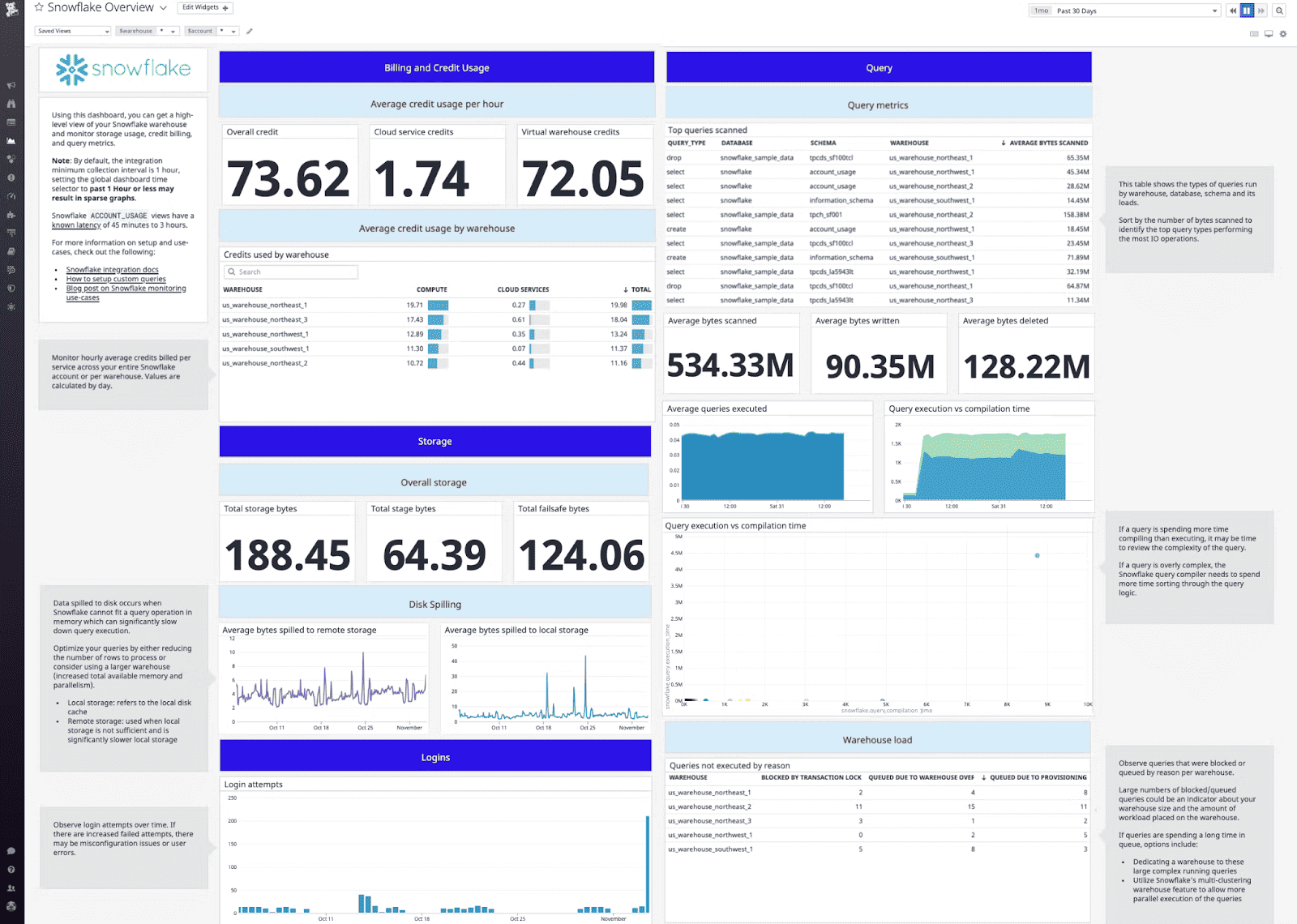
Overall Datadog Features:
- Infrastructure monitoring: Datadog provides comprehensive monitoring for your entire infrastructure, including cloud environments, servers, databases, applications—and more.
- Log monitoring: Datadog's log monitoring solution helps you collect, store, and analyze your application logs. This can help you troubleshoot issues, identify security threats, and improve your application's performance.
- Real-time metrics: Datadog provides real-time metrics for all of your monitored systems. This helps you identify and troubleshoot issues quickly.
- Alerting: Datadog's alerting system can notify you of potential issues before they impact your users.
- Dashboards: Datadog provides a variety of pre-built dashboards that you can use to monitor your systems. You can also create your own custom dashboards.
- Integrations: Datadog integrates with over 600+ technologies. This makes it easy to monitor your entire tech stack from a single platform.
- Security: Datadog offers a variety of security features, including data encryption, role-based access control, and audit logging.
- Application performance monitoring (APM): Datadog's APM solution helps you monitor the performance of your applications, identify and troubleshoot performance issues, and optimize your app code.
| Pros | Cons |
| Offers a wide range of features, including infrastructure monitoring, application monitoring, and log analytics. | Datadog is a relatively expensive monitoring tool. |
| Extremely easy to use, even for users with no prior experience with Snowflake observability or Snowflake monitoring tools. | Some features, such as log analytics, are only available in the more expensive plans. |
| Highly reliable Snowflake observability tool that has a proven track record of uptime. | There is a bit of a learning curve for some of Datadog's advanced features. |
| Offers really good customer support, including 24/7 support and a knowledge base. | Datadog is not as highly customizable as other Snowflake tools. |
Pricing:
Datadog offers a variety of pricing plans for its flagship product. The service can be purchased in one of three distinct "tiers", each of which comes with a unique set of features and a different price per host.
Here are the details of the pricing options for Infrastructure plans offered by Datadog:
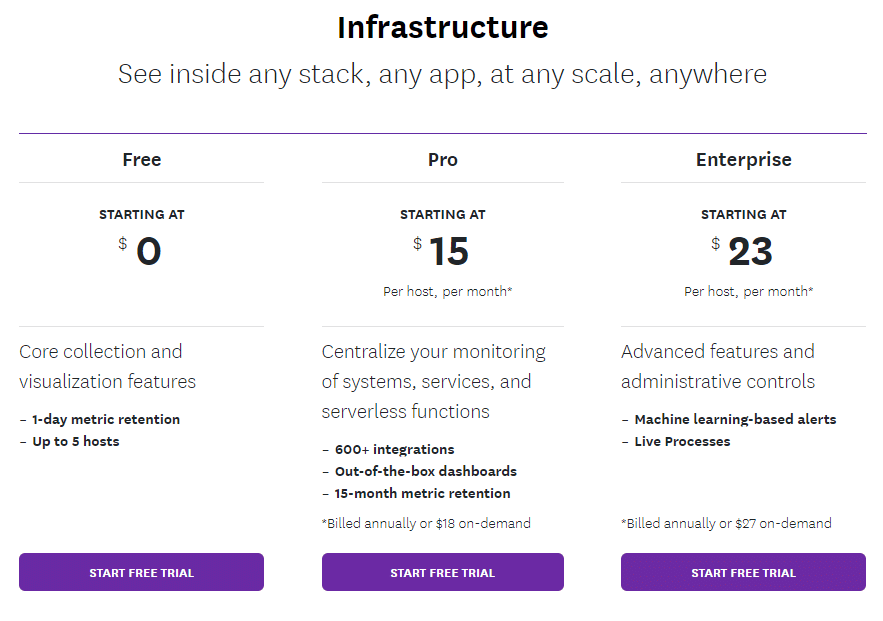
Free Tier:
Datadog's free version gives users a glimpse of its capabilities, although with limited functionality. It allows monitoring of up to five hosts and provides core collection and visualization features.
Pro Tier:
The Pro tier is the standard paid option, priced at $15 / host per month. In addition to the features available in the free version, the Pro tier offers unlimited alerts and a specific number of additional feature uses for each host. These features assist teams in effectively monitoring their platform. The Pro subscription can be billed annually or accessed on-demand for $18.
Enterprise Tier:
The Enterprise tier is the advanced version of Datadog's Infrastructure Monitoring product, priced at $23 / host per month. This tier includes premier administrative controls and provides even more additional feature usage per host. It offers advanced tools like container monitoring and custom metrics. Similar to the Pro tier, the Enterprise subscription can be billed annually or accessed on-demand for $27.
For comprehensive and detailed information regarding the pricing options, please refer to the official Datadog pricing guide. This guide provides all the necessary details and specifics about the pricing plans offered by Datadog for their products and services.
Use Case:
Datadog is like another quite popular Snowflake observability tool on the block. It gives you real-time visibility into your entire Snowflake world, so you can keep tabs on performance, fine-tune those pesky long-running queries, and tackle issues head-on. It seamlessly integrates with Snowflake and ramps up your visibility game by showing you performance, usage, and Snowflake credits. And guess what? It's got your back with alerting features that shoot you a message when things start acting up.
If that's what you are seeking, then Datadog could be the ultimate Snowflake Observability tool you've been searching for.
ETL Snowflake Tools
1) StreamSets —Snowflake ETL Tool
StreamSets stands out as an exceptional Snowflake tool due to its cloud-first approach and fully managed ETL capabilities. These features enable the creation of sophisticated data ingestion pipelines for seamless analytics. With its extensive library of pre-built connectors, StreamSets simplifies and accelerates the process of constructing data pipelines, ensuring efficient data ingestion from various sources.
One of the key features of StreamSets is its ability to handle real-time data processing, making it an ideal choice for organizations dealing with large volumes of streaming data or multiple data input sources. This functionality allows for the formatting of data and its immediate availability to downstream applications, ensuring timely and accurate insights.
Furthermore, StreamSets includes a robust monitoring layer that ensures the reliability and performance of data pipelines. Its built-in parsers further extend its capabilities, seamlessly processing complex payloads in formats such as key-value pairs, JSON, and XML.
For organizations and data engineers seeking a strong, user-friendly solution for managing large amounts of data and ensuring continuous and accurate analytics, StreamSets is the ideal Snowflake ETL tool.
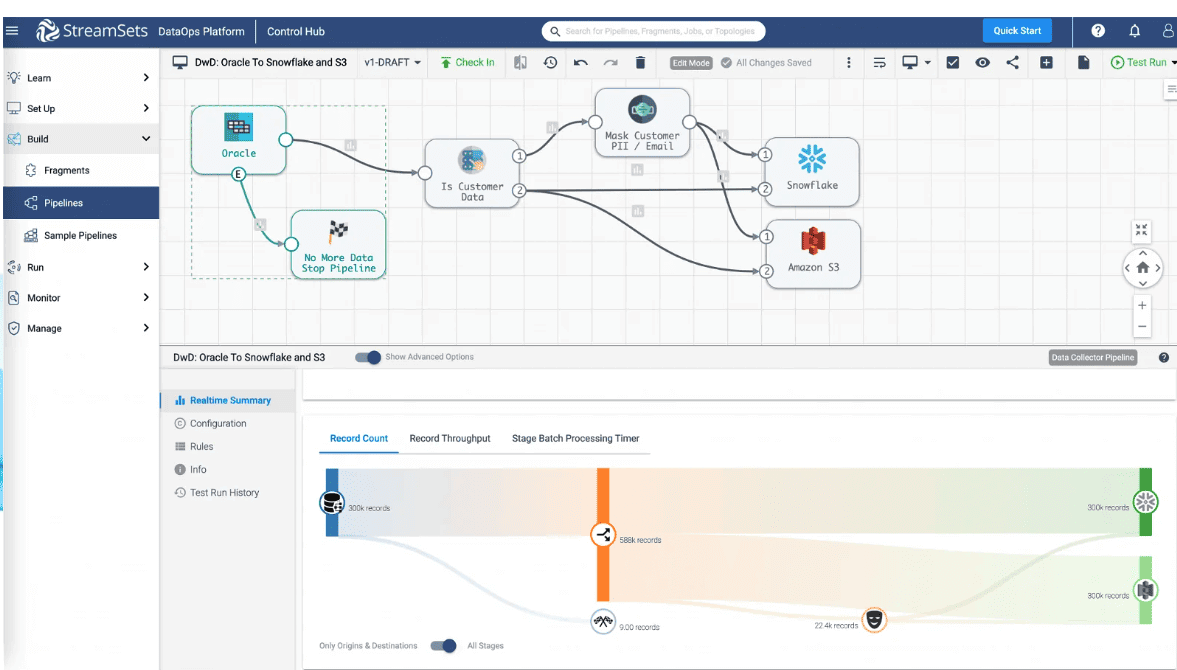
Features:
- StreamSets supports a wide variety of sources—more than 100—including cloud-based data lakes, on-premises databases, streaming data sources—and more.
- StreamSets has an intuitive UI/UX that makes it easy to use, even for beginners.
- StreamSets is highly extensible, allowing users to add and modify data sources on their own.
| Pros | Cons |
| Supports a variety of data processing patterns, including batch, streaming, CDC, ETL, ELT, and ML pipelines. | Can be complex for complex data pipelines. If you are not familiar with data integration, you may need to spend some time learning how to use StreamSets. |
| Used by a wide range of organizations, including Fortune 500 companies, government agencies—and startups. | Logging and error messaging can be difficult to sift through, which can make it extremely difficult to troubleshoot issues. |
| Highly secure platform. It supports a variety of security features, including role-based access control, data encryption, and auditing. | Does not offer live chat support. This can be inconvenient for users who need help quickly. StreamSets does offer phone support and email support. |
| The drag-and-drop graphical interface makes it easy to build pipelines | The new version of StreamSets requires users to purchase additional components, such as Control Hub. This can add massive complexity and cost to the platform. |
| Supports wide range of connectors for connecting to data sources and destinations |
Pricing:
StreamSets has not provided specific pricing information on their website. However, they offer several tiers of options to cater to your needs. You can directly request a demo from their website. Also, they provide free trials, allowing you to try out the product before making a final decision.
Use Case:
StreamSets is the go-to Snowflake ETL tool you've been waiting for. It's all about that cloud-first approach and fully managed ETL capabilities, making data ingestion a breeze in Snowflake. It comes with a bunch of pre-built connectors in its toolkit, StreamSets takes the hassle out of constructing data pipelines from different sources and gets your data formatted and ready for action in no time. Plus, its monitoring features keep everything in check, and those built-in parsers can handle even the trickiest data formats.
If that's what you are looking, then StreamSets could be the Snowflake tool of choice you've been searching for.
2) Talend —Snowflake ETL Tool
Talend has established itself as a leading data integration tool, specifically designed to handle complex data from various sources. It has over 50+ connectors, including Snowflake, making it an excellent choice for businesses dealing with diverse data streams. Talend is also focused on data quality, big data, and application integration, making it a powerful tool for businesses that need to manage and analyze large amounts of data.
One of Talend's key strengths is its ability to process incoming data row by row, simplifying the implementation of conditional transformations. On top of that, it also supports dynamic schemas, allowing users to classify data items later according to their intended usage without knowing all table columns beforehand.
Talend's continuous integration capabilities minimize the challenges of repository management and deployment. Its Master data management (MDM) functionality makes sure that your data warehouse stays up-to-date with constantly evolving data streams, allowing you to work with the most recent version of your data.
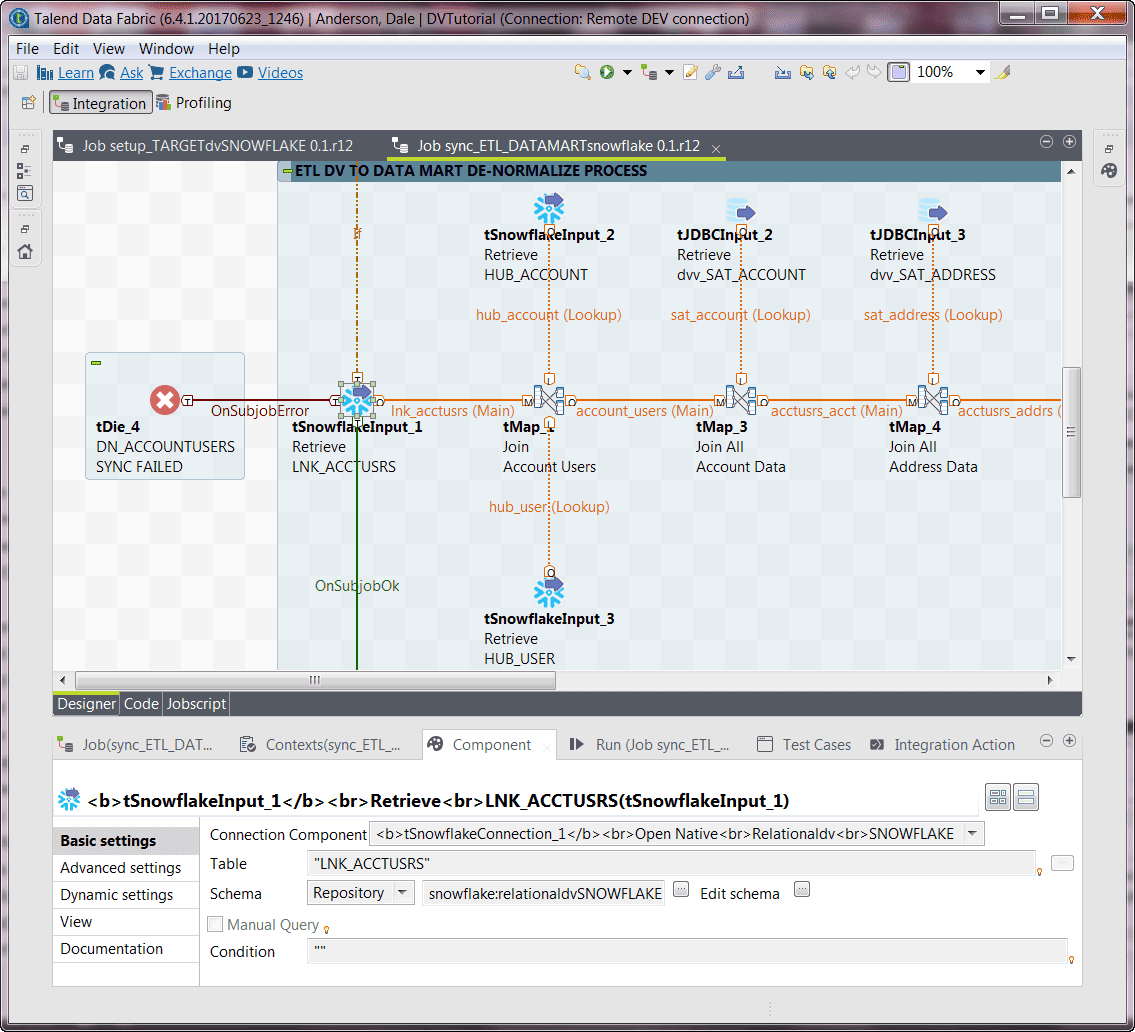
Features:
- Talend can be used to integrate data from a variety of sources, including databases, files, and web services.
- Talend includes a number of tools including Snowflake tool to help you to identify and fix data quality issues, such as duplicate records, missing values, and inconsistent data formats.
- Talend can help you to prepare your data for analysis by cleaning, transforming, and enriching it.
- Talend can be used to integrate data from different applications and systems, including Snowflake.
- Talend's Continuous integration capabilities reduce the overhead of repository management and deployment.
- Talend's MDM functionality ensures that your warehouse is in sync with the continuously updating data streams
- Talend processes incoming data row by row, so conditional transformations are simpler to implement.
- Talend supports dynamic schemas (i.e., table structure), so you need not know all your tables columns before pulling in your data.
|
Pros |
Cons |
|
Easy to use, even for non-technical users |
Some programming skills may be required for advanced use cases |
|
Scalable to meet the needs of any organization |
Error management could be improved |
|
Supports a wide range of data sources and integrations |
Scheduling options are limited |
|
Robust and versatile platform, offering usability and a UI/UX friendly interface. |
Some users have reported stability issues |
|
Highly reliable and efficient for large datasets |
Paid extensions may be required for some features |
|
Seamless integration with on-premises and cloud systems |
|
|
Active and supportive community |
Pricing:
Talend offers 4 different pricing tiers, each catering to specific needs and requirements:
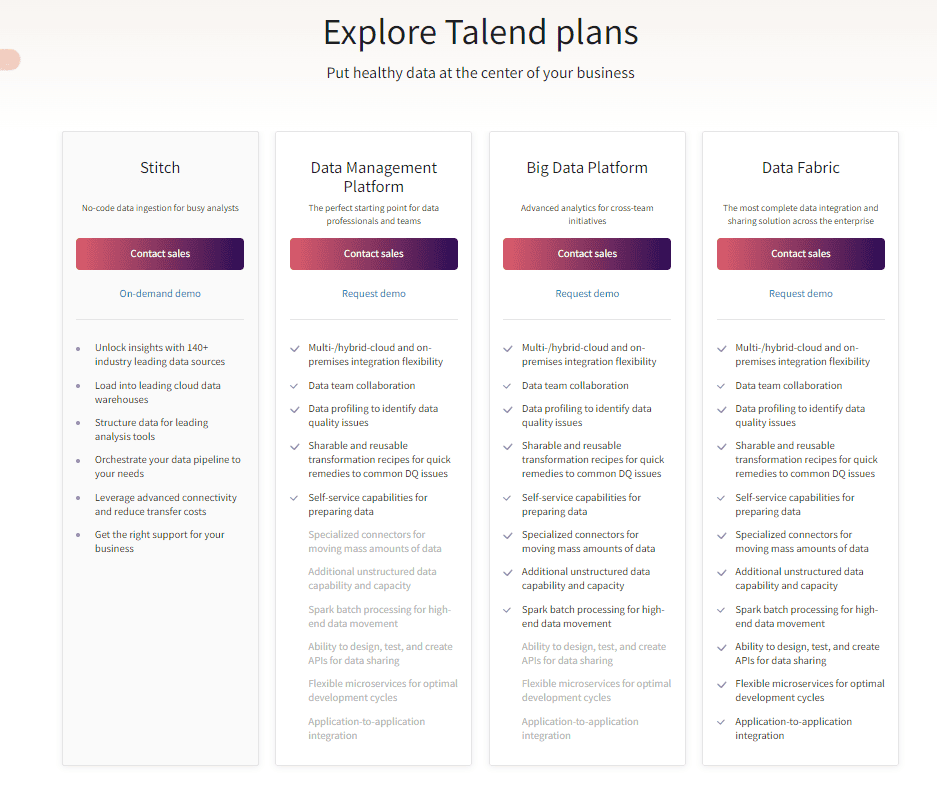
Note: Pricing details for each tier are not fully provided. For accurate and up-to-date pricing information, it is recommended to contact Talend sales or request a demo.
Stitch:
- No-code data ingestion for busy analysts.
- Unlock insights with 140+ industry leading data sources.
- Load into leading cloud data warehouses.
- Structure data for leading analysis tools.
- Orchestrate your data pipeline to your needs.
- Leverage advanced connectivity and reduce transfer costs.
- Get the right support for your business.
Data Management Platform:
The perfect starting point for data professionals and teams.
- Multi-/hybrid-cloud and on-premises integration flexibility.
- Data team collaboration.
- Data profiling to identify quality issues related to data .
- Sharable and reusable transformation recipes for quick remedies to common DQ issues.
- Self-service capabilities for preparing data.
Big Data Platform:
- Advanced analytics for cross-team initiatives.
- Multi-/hybrid-cloud and on-premises integration flexibility.
- Data team collaboration.
- Data profiling to identify quality issues related to data .
- Sharable and reusable transformation recipes for quick remedies to common DQ issues.
- Self-service capabilities for preparing data.
- Specialized connectors for moving mass amounts of data.
- Additional unstructured data capability and capacity.
- Spark batch processing for high-end data movement.
Data Fabric:
- The most complete data integration and sharing solution across the enterprise.
- Multi-/hybrid-cloud and on-premises integration flexibility.
- Data team collaboration.
- Data profiling to identify quality issues related to data .
- Sharable and reusable transformation recipes for quick remedies to common DQ issues.
- Self-service capabilities for preparing data.
- Specialized connectors for moving mass amounts of data.
- Additional unstructured data capability and capacity.
- Spark batch processing for high-end data movement.
- Ability to design, test, and create APIs for data sharing.
- Flexible microservices for optimal development cycles.
- Application-to-application integration.
Use Case:
Talend is another powerful Snowflake ETL tool. It is easy to use and scalable, making it a good choice for Snowflake users. Talend also offers a wide range of features, including data quality, big data, and loads of integration. This makes it a powerful tool for managing and analyzing large volume of data in Snowflake. If this is what you've been dreaming of, then Talend might just be your ultimate Snowflake tool.
3) Fivetran —Snowflake ETL Tool
Fivetran is a popular data integration and ETL tool that stands out for its continuous innovation and wide range of features. It has well over 300 pre-built connectors, including Snowflake. One of its most notable features is its automated schema drift handling, which supports dynamic schemas. This means that you don't need to specify data structures or table columns before importing your data. Instead, you can move your data first and define the Data Definition Language (DDL) later. Schema creation and mapping can also happen automatically, streamlining the data integration process.
Fivetran's pre-built data models are designed according to popular data sources, transforming your destination data into analytics-ready datasets.
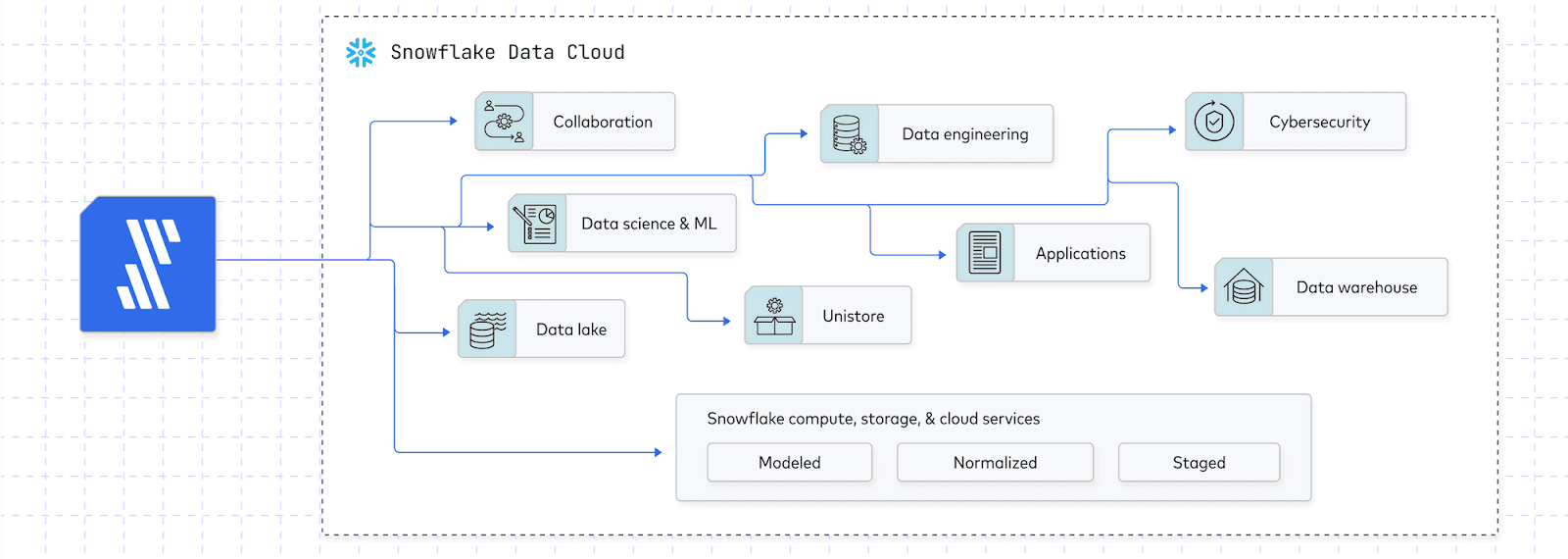
Features:
- Continuous data refresh: Fivetran ensures your data is always up-to-date by continuously refreshing it from your source systems. This means you can always rely on the latest data for your analytics and reporting.
- Automated data pipelines: Fivetran's automated data pipelines make it easy to get your data into your preferred data warehouse or analytics platform. With Fivetran, you don't need to worry about writing or maintaining complex ETL scripts.
- SQL modeling: Fivetran supports SQL modeling, which makes it easy to work with defined schemas and Entity-Relationship Diagrams (ERDs). This can help you to improve the performance and accuracy of your analytics.
- Flexible deployment options: Fivetran offers a variety of deployment options to accommodate diverse requirements and policies. You can deploy Fivetran on-premises, in the cloud, or in a hybrid environment.
- High-volume replication: Fivetran excels in high-volume replication, delivering exceptional throughput of up to 50 GB or more per hour. This makes Fivetran a great choice for businesses that need to process large amounts of data.
| Pros | Cons |
| Simplified ETL from a wide range of sources including Snowflake | Can be expensive for large data volumes. |
| Provides pre-built data models for almost all popular sources. | Pricing model needs to be understood to manage costs effectively. |
| Near real-time data replication. | Front end UI does not provide a detailed progress estimate or visibility into the sync process. |
| Automatic schema detection changes. | Lack of support for certain sources/platforms |
| Easy ingestion and transformation of data. | Documentation could be a lot better |
| Quick to set up, easy to maintain existing pipelines. | May require additional integrations for specific data requirements. |
| Fantastic support, easy-to-use documentation. | |
| Integration with various sources and a huge range of connectors. | |
| Minimizes manual work through automation. | |
| Built-in dashboarding and reporting analytics. | |
| Granular control over data loading and syncing. | |
| Detailed logging. | |
| API support. | |
| Stable and painless data pipeline. | |
| Options for masking and excluding sensitive data | |
| Provides out-of-the-box connectors for quick and easy connection to commonly used db/platforms/warehouse. |
Pricing:
Fivetran offers 6 different pricing tiers to cater to various needs and requirements:
- Free: This plan is ideal for individuals automating ELT for small volumes of data. It provides access to Standard Plan features and is free up to 500,000 monthly active rows (MAR).
- Starter: Designed for achieving modern ELT for application and file sources, the Starter plan includes 10 users, 1-hour syncs, 300+ fully-managed connectors, automatic schema migrations, integration for dbt Core, and role-based access control.
- Standard: The Standard plan allows you to centralize product and transactional data from your databases. It includes everything in the Starter plan, plus unlimited users, 15-minute syncs, database connectors, and access to Fivetran's REST API.
- Enterprise: This plan empowers everyone with fast, secure, reliable data from all of your sources. It includes everything in the Standard plan, along with enterprise database connectors, 5-minute syncs, granular roles and support for teams, advanced data governance, advanced security and data residency options, and priority support.
- Business Critical: Designed for enterprise companies with the highest levels of data protection and compliance requirements, the Business Critical plan provides access to local data processing, customer-managed keys for encryption, private networking options, and PCI DSS Level 1 certification.
- Private Deployment: This plan meets the strictest requirements for secure database replication. It allows you to host Fivetran on-premises, in a virtual private cloud, or air gapped in your secure network. It provides real-time, streaming, and high-volume database replication, and you can work with Fivetran Professional Services for faster implementation. The pricing for the Private Deployment plan is based on annual subscription and usage.
Fivetran's pricing is based on monthly active rows (MAR), where the cost per row decreases as data volumes increase. Starting with the free plan is recommended to familiarize yourself with data dynamics and Fivetran pricing before transitioning to a paid plan. Check out the pricing details in the official Fivetran pricing guide.
Use Case:
Fivetran is the perfect Snowflake ETL tool for you. It's super beginner-friendly, making it a breeze to set up and get started on your ETL journey. No unnecessary headaches! Plus, if you're dealing with data from multiple sources, Fivetran has got you covered. It smoothly moves data from dozens of sources into your warehouses without any unnecessary hassle, making this one of the ideal choices for your Snowflake ETL tools.
4) Matillion —Snowflake ETL Tool
Matillion is a data integration and ETL tool built specifically for cloud data warehouses, including Snowflake, Amazon Redshift, Google BigQuery, and Azure Synapse Analytics. It offers a wide range of features that make it easy to integrate data from a variety of sources.
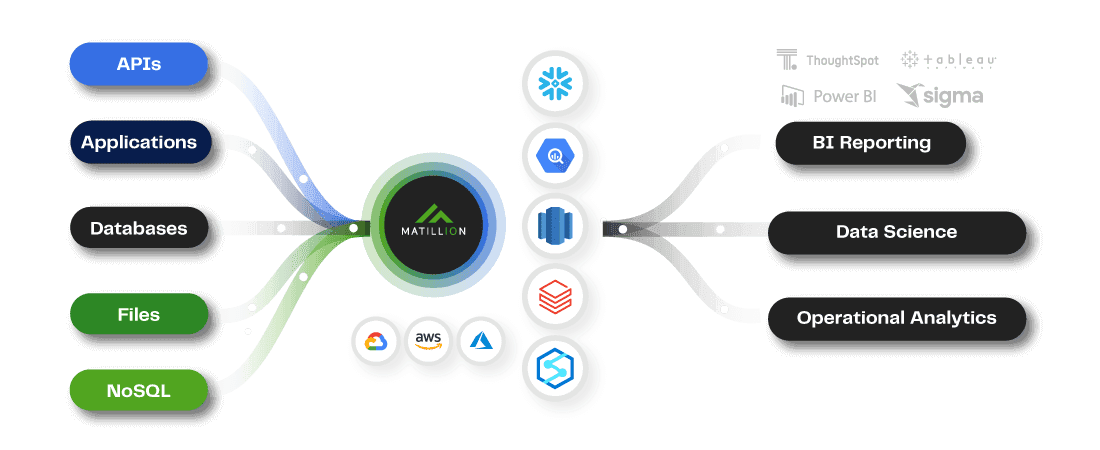
Features:
- Matillion can be connected to a wide variety of sources, including on-premises databases, cloud databases, SaaS applications, and more.
- Matillion can perform both ETL (extract, transform, load) and ELT (extract, load, transform) operations. ETL is the traditional approach to data integration, where data is extracted from a source, transformed into a new format, and then loaded into a target. ELT is a fresh approach, where data is extracted from a source and loaded into a target without being transformed first. ELT can be faster and more efficient than ETL, but it can also be more complex.
- Matillion can push down data transformations to the cloud data warehouse. This can improve performance and reduce the amount of data that needs to be transferred between the source and target.
- Matillion has a modern, browser-based UI that makes it easy to develop and manage ETL jobs.
- Matillion is quick and easy to set up. You can be up and running in minutes.
- Matillion provides 100+ out-of-the-box connectors
- Live feedback, validation, and data previews, inside the application, as you build your ETL/ELT jobs.
- In-Client Support
| Pros | Cons |
| Provides 100+ out-of-the-box connectors | No-code ETL features are unlocked at higher-tier pricing. |
| Provides built-in tools for data transformation and orchestration. | Scaling hardware infrastructure, especially EC2 instances, can have issues at higher loads. |
| Intuitive drag-and-drop GUI that helps build ETL pipelines with code or no-code. | Pricing is compounded, as users pay for Matillion and the compute resources it uses. |
| Single data operations scale well with change data capture and batch processing ingrained in data operations. | Documentation can be stale, and new versions may not be backward compatible, requiring additional maintenance during updates. |
| Full support for ETL, ELT, and reverse ETL. | Poor support for versioning and Git integration. |
| Structured and unstructured data handling options. | Limited options to connect new data sources or adjust built-in connectors. |
| Data exploration and data transformation options available. | Limited support for CSV output. |
| Monitoring and reporting on errors. | Hard to integrate third-party tools into the data stack. |
| Expansive API profile options. | Expensive considering infrastructure costs. |
| Data quality testing/monitoring options. | Lack of user community support. |
| Reliable and scalable platform. | Lack of user-friendly aspects, especially from a product/UX perspective. |
| Seamless integration with Snowflake. | |
| Excellent customer support + engagement. | |
| Consistent releases with great documentation. |
Pricing:
Matillion offers 4 different pricing tiers for its services:
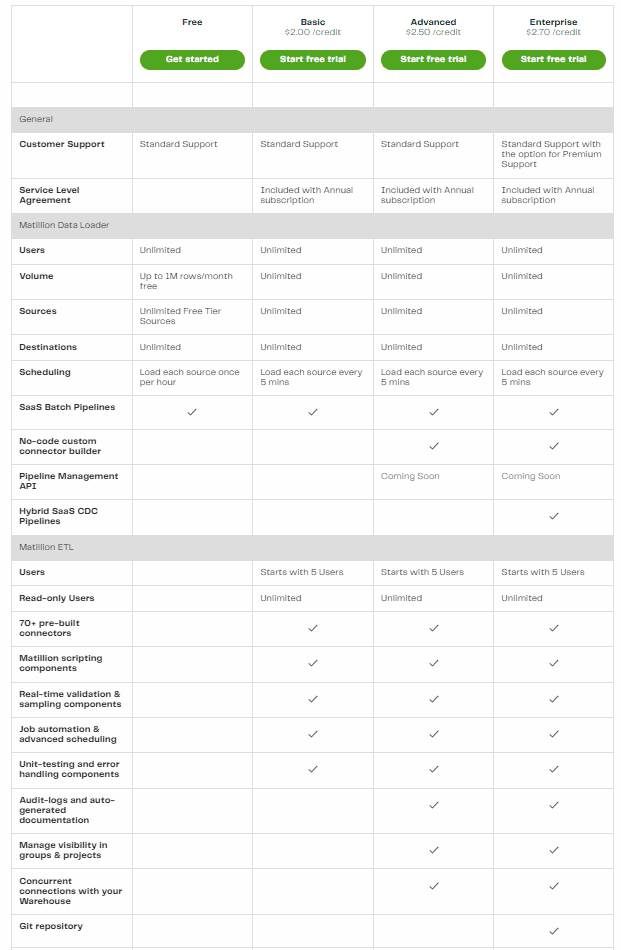
- Free: This plan allows users to process up to one million rows per month at no cost.
- Basic: Priced at $2.00 per credit, this tier provides access to Matillion's essential features and capabilities.
- Advanced: Priced at $2.50 per credit, the Advanced plan offers additional features and functionality compared to the Basic tier.
- Enterprise: Priced at $2.70 per credit, the Enterprise plan includes all features and connectors available in Matillion, including the Snowflake connector.
Matillion's pricing units are called credits, which are consumed based on the number of rows loaded using Matillion Data Loader and the Virtual Core hours used when running Matillion ETL instances. The pricing model combines the consumption of rows processed, users, and active ETL processes into a single formula.
For more detailed information about pricing, please visit the official website.
Use Case:
Matillion gives you the best of both worlds with its two versions: one that's free and the other packed with features rich. Sure, it might cost a bit more, but it might be worth it! Matillion supports a wide range of sources, including all the major platforms and a bunch of SaaS products. Talk about versatility! If you're looking for a Snowflake ETL tool that's flexible, feature-rich, and meets all your requirements, Matillion is the way to go. It's like having all your data sources under one roof. So, if you're after flexibility and a feature-rich Snowflake tool, Matillion is definitely worth considering.
5) Stitch —Snowflake ETL Tool
Stitch, an advanced cloud-based ETL tool, facilitates seamless data ingestion from various services, SaaS applications, and databases. It efficiently moves data to data warehouses or data lakes, such as Snowflake, for in-depth analysis. Stitch offers a straightforward setup process and has minimal requirements, ensuring that data teams can swiftly deploy the platform and initiate data transfer without any delays. Founded in 2011, Stitch was acquired by Talend in 2018 for $60 million.
What sets Stitch apart is its focus on essential transformations for compatibility with the destination, such as denesting data and converting data types when necessary. Users can define transformations using various different programming language like Python, Java, SQL, or by directly using an intuitive graphical user interface.
Boasting connectors for over 900+ services, databases and SaaS integrations, Stitch covers data warehouses, data sources, and data lake destinations. This extensive range of integrations offers users the flexibility to create and incorporate new data sources into Stitch as needed.
The top use case for Stitch lies in its user-friendly nature, making it an ideal choice for both engineering teams and non-engineering teams such as marketing. Users can easily manage their ETL pipeline directly through the platform's user interface. This can be an ideal choice for your Snowflake ETL tools.
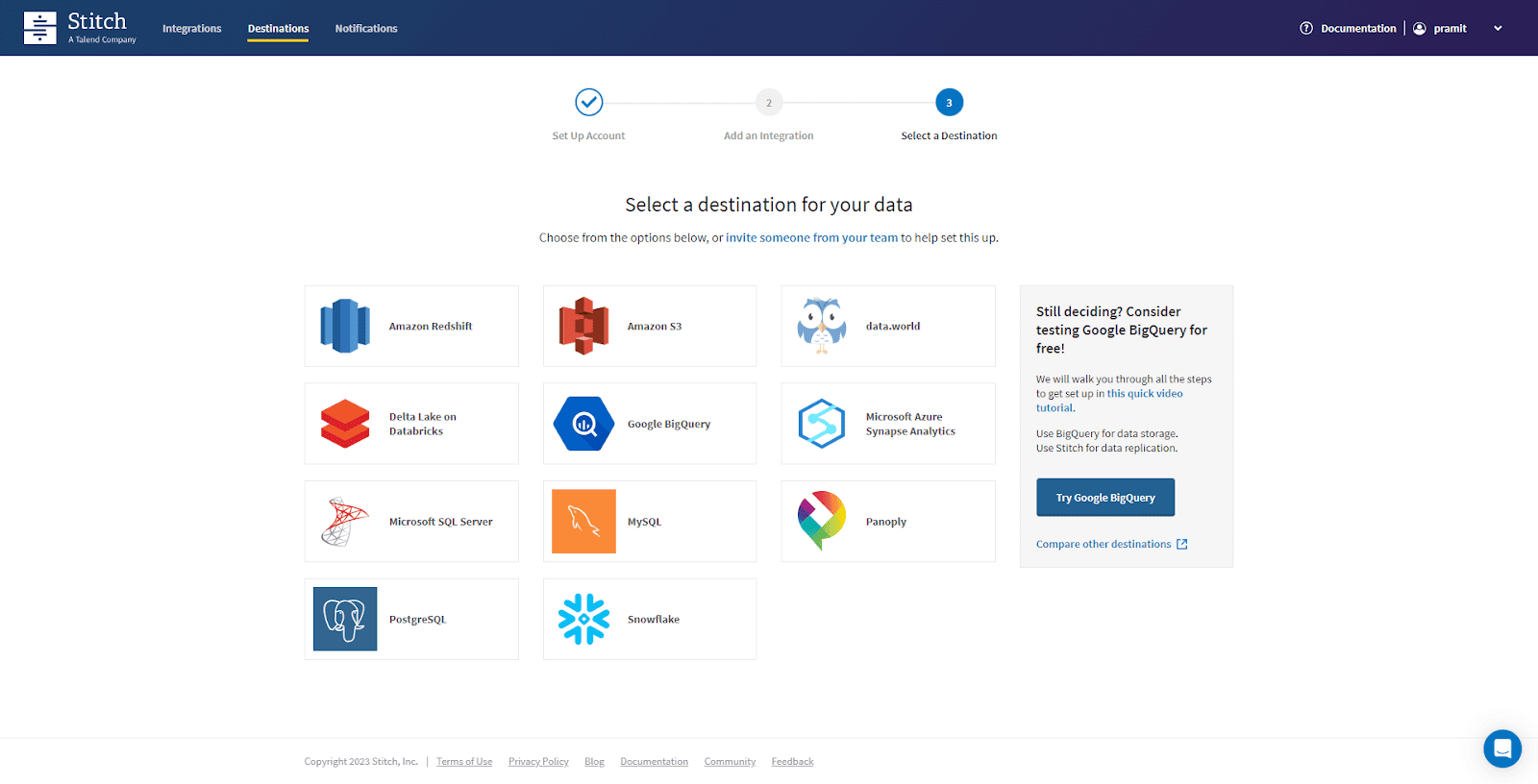
Features:
- Data Extraction: Stitch effortlessly ingests data from various sources, including Snowflake—and whole lot more sources.
- Data Loading: Stitch loads data into storage platforms, data lakes, and data warehouses including Snowflake, Amazon Redshift, Microsoft Azure, and others.
- Data Transformation: Stitch transforms and enhances quality of data for improved insights and compatibility.
- Extensive Connectivity: Stitch offers 900+ connectors for seamless data transformations.
- Compliance and Security: Stitch ensures secure connections through SSL/TLS, SSH tunneling, and IP whitelisting.
- Selective Data Replication: Users have control over replicating specific fields and tables.
- Integrations: Stitch integrates with analytics applications like AFS G2, Amazon QuickSight, and Apache Spark.
- Orchestration and Monitoring: Stitch provides powerful features to track data flow, monitor replication, and resolve errors.
- Customization and Scheduling: Users can customize data routes and schedule replication with precision.
- Data Profiling and Quality Control: Stitch validates, de-duplicates, standardizes, and profiles data for accuracy.
- Collaboration and Integration Development: Stitch supports collaboration using JSON-based formats and Talend's solutions.
- Enterprise-Grade Security: Stitch ensures data security and compliance with encrypted communication and minimum permissions.
|
Pros |
Cons |
|
Cheap and simple to use for data ingestion. |
UI could be more user-friendly. |
|
Automates data ingestion from common APIs/platforms. |
Not as flexible as some other tools, such as Fivetran or AWS DMS. |
|
Provides easy integration with many data sources. |
May not be suitable for large organizations with diverse needs. |
|
Suitable for small to medium-sized companies. |
Navigation through the list of inventories can be challenging. |
|
Cost-effective solution for monitoring cost performance from various platforms. |
Challenging to replicate document stores like MongoDB to relational databases. |
|
Manages replication of transactional datastores to a data warehouse. |
The absence of a dedicated dashboard feature. |
|
Friendly GUI |
There may be a learning curve associated with using the platform. |
Pricing:
Stitch Data offers three pricing options that provide transparent and predictable costs without any hidden fees. The pricing is based on the amount of data you ingest, ensuring that you only pay for what you use. Let's dive into the details of each pricing option:
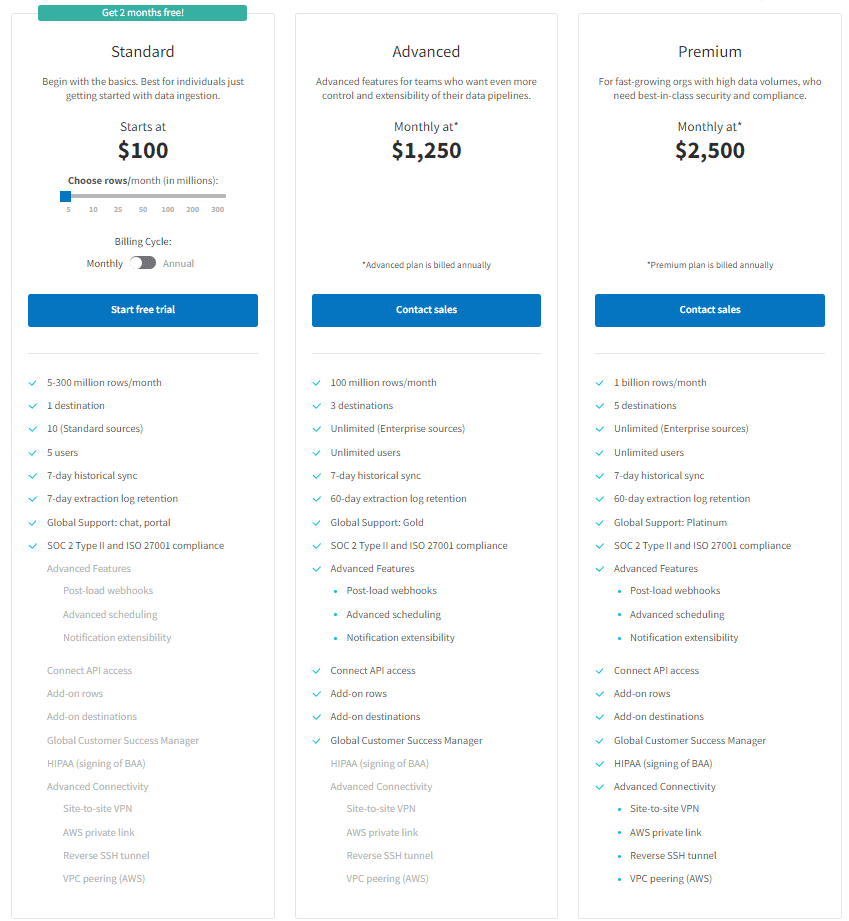
Standard:
- Starting at $100 per month, the Standard plan is suitable for individuals who are new to data ingestion.
- It includes one destination and supports up to 10 Standard sources.
- The plan allows for up to 5 users and offers a 7-day historical sync and extraction log retention.
- Global support is provided through chat and the support portal.
- The Standard plan ensures compliance with SOC 2 Type II and ISO 27001.
Advanced:
- Starting at $1,250 per month, the Advanced plan is designed for teams that require more control and extensibility in their data pipelines.
- The pricing is available upon contacting the sales team, and the plan is billed annually.
- It offers up to 100 million rows per month and allows for three destinations.
- Unlimited Enterprise sources are supported, along with unlimited users.
- Similar to the Standard plan, it provides a 7-day historical sync and 60-day extraction log retention.
- Global support is upgraded to the Gold level, and it maintains SOC 2 Type II and ISO 27001 compliance.
- Advanced features include post-load webhooks, advanced scheduling, notification extensibility, and Connect API access.
- Additional rows and destinations can be added as optional features, and you gain access to a Global Customer Success Manager.
Premium:
- Starting at $2,500 per month, the Premium plan caters to rapidly growing organizations dealing with high data volumes and requiring top-notch security and compliance.
- Like the Advanced plan, the pricing details are available upon contacting the sales team, and it is billed annually.
- With this plan, you can ingest up to 1 billion rows per month and have five destinations.
- It supports unlimited Enterprise sources and users, along with a 7-day historical sync and 60-day extraction log retention.
- Global support is upgraded to the Platinum level, offering enhanced assistance.
- In addition to the advanced features available in the Advanced plan, the Premium plan includes HIPAA compliance (signing of BAA), advanced connectivity options such as site-to-site VPN, AWS private link, reverse SSH tunnel, and VPC peering (AWS).
- As with the other plans, you can add more rows and destinations as needed, and a Global Customer Success Manager is provided.
Use Case:
Stitch is the go-to choice for all kinds of teams, from tech-savvy DataOps crews to creative marketing folks. It's super straightforward, so you don't need to be a coding wizard to manage your ETL pipeline. Just hop into their user-friendly UI, and you're good to go! And when it comes to Snowflake, Stitch is a perfect match. It supports a wide range of integrations; it's the go-to Snowflake ETL tool for enterprises that need to effortlessly ingest data from multiple sources.
Data Governance Snowflake Tools
1) Collibra—Snowflake Governance Tool
Collibra, an enterprise-focused data governance tool, empowers businesses to manage and understand their data assets. It allows organizations to inventory data assets, capture metadata, and ensure regulatory compliance. Primarily used by IT, data owners, and administrators, Collibra safeguards data and eliminates potential fines and risks from noncompliance.
By integrating Collibra with Snowflake, enterprises can effectively manage data assets within Snowflake using Collibra's governance capabilities. This integration promotes data democratization, enterprise-wide collaboration, and easy discovery of reliable data. The synergy between both platforms enables businesses to enhance data usage, collaboration, and deliver faster insights and innovation, all while maintaining proper Snowflake governance.
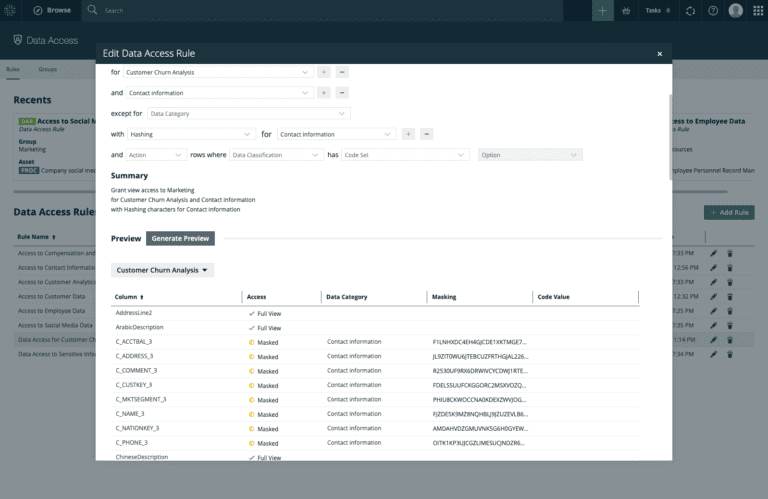
Features:
Check out this article to learn more about Collibra's features.
|
Pros |
Cons |
|
Good data lineage capabilities |
User interface is kind of difficult to learn and non-intuitive |
|
Helpful community support |
Limited licensing options and role-based restrictions |
|
Flexibility to customize and extend functionality |
Lack of documentation and online support for best practices |
|
Central repository for data integrity, confidentiality, and security. |
Initial setup requires significant planning and pre-work |
|
Provides a good view of data utilization and calibration quality. |
Lack of out-of-the-box automation and Limited support and documentation. |
|
Valuable tool for Snowflake governance, IT governance and GDPR compliance. |
Expensive pricing. |
Pricing:
Collibra does not disclose pricing information for its product or service. To obtain pricing details or explore the product further, you can contact their sales team or request a demo.
Use Case:
Collibra is a feature-rich Snowflake governance tool. It provides robust Snowflake governance capabilities that empower users to effectively manage their data assets within Snowflake. Collibra's integration with Snowflake ensures data democratization, fosters enterprise-wide collaboration, and makes it easy to discover reliable data. Plus, Collibra's impressive features, like data lineage capabilities and a central repository for data integrity and security, make it the go-to option for Snowflake governance. If you're seeking compliance, a robust tool, and all your requirements checked off, Collibra might be the perfect choice for you.
2) Informatica —Snowflake Governance Tool
Informatica offers a powerful solution that enables businesses to shatter data silos, unlock the full potential of their data, and make informed decisions. With a comprehensive suite of tools and a deep alignment with Snowflake's capabilities, Informatica stands out as the ultimate Snowflake governance tool.
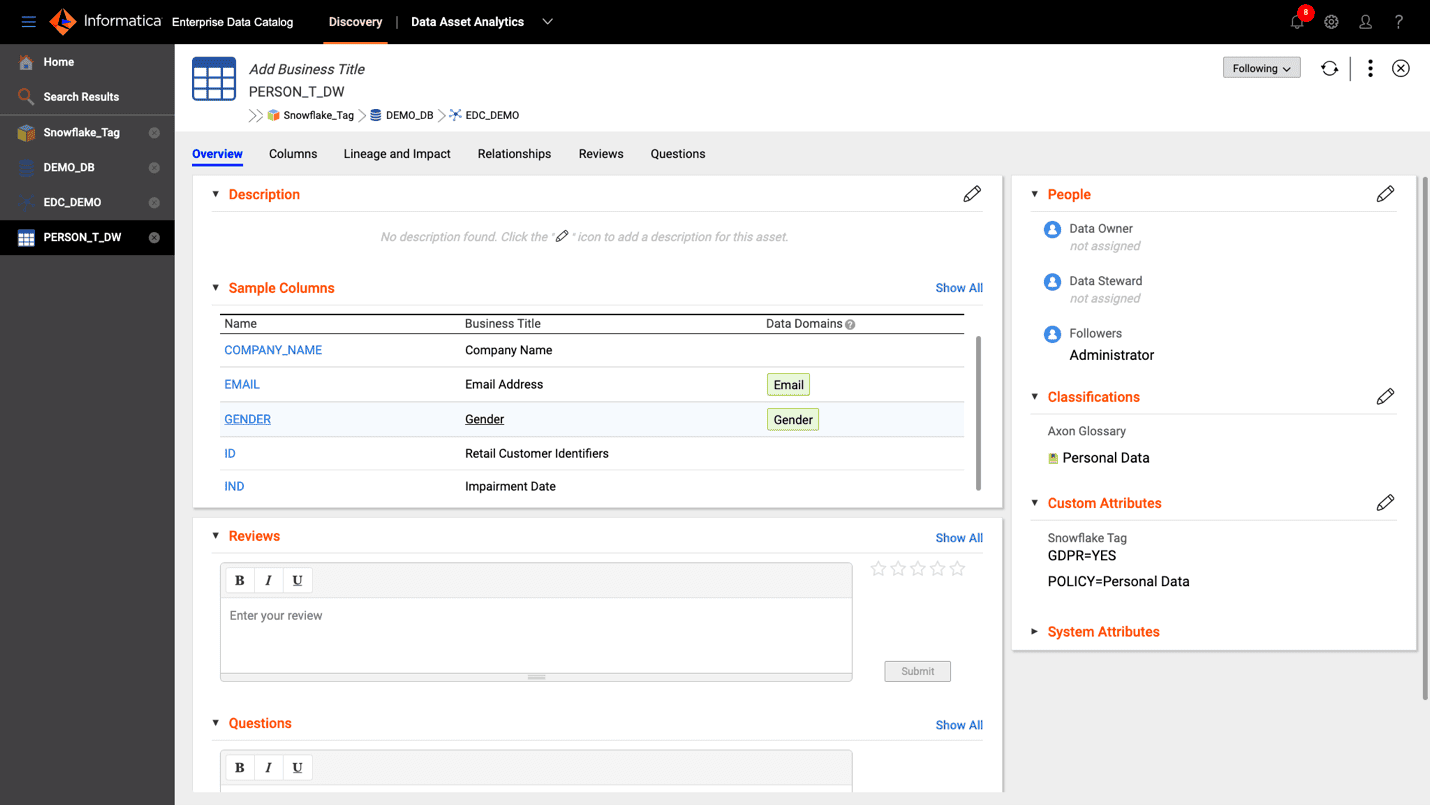
Features:
- Modernize Data Warehousing: Informatica simplifies data warehousing by seamlessly integrating with Snowflake, enabling efficient migration and building of cloud-native data warehouses with advanced ELT capabilities.
- Comprehensive Governance: Informatica's product portfolio aligns deeply with Snowflake, delivering consistent, trusted, and governed data to enable data democratization and confident decision-making.
- Seamless Data Ingestion: Informatica facilitates seamless ingestion of diverse data sources into Snowflake, empowering users to leverage valuable insights from various data types, such as application data, databases, and streaming data.
- Scalable Data Migration and Integration: Informatica's Cloud Accelerator (IICS) supports all Snowflake workloads, allowing organizations to easily migrate and integrate data at scale, breaking down silos and harnessing Snowflake's capabilities.
- Enhanced Speed and Cost Optimization: Informatica's advanced pushdown optimization on Snowflake's Data Cloud ensures faster processing speeds and reduced operating costs, maximizing efficiency and enabling near-real-time decision-making.
|
Pros |
Cons |
|
Informatica Intelligent Data Management Cloud (IDMC) offers over 200 data services and processes over 17+ trillion transactions per month. |
Pricing can be complex, and rates for Informatica Processing Units (IPU) are not readily available. |
|
Provides comprehensive governance features, including data catalog, data integration, API integration, and MDM & 360 applications. |
Weak documentation and lack of out-of-the-box analytics features. |
|
In-built AI and ML engine called Claire for discovering, accessing, ingesting, curating, and preparing data in a self-service manner |
|
|
Seamless integration with AWS, including support for Amazon Redshift, Amazon S3, and AWS Data Exchange |
|
|
Informatica Data Loader provides high-speed, frictionless data loading and insights generation. |
|
|
Strong focus on security, end-to-end governance, and data privacy. |
|
Pricing:
Informatica has two main pricing options:
- IPU pricing: This is a consumption-based pricing model where you pay for the amount of capacity you use. IPUs can be used across a range of Informatica Intelligent Cloud Services, giving you flexibility and agility.
- Volume-tier progressive pricing: This pricing model is available for Informatica Master Data Management (MDM) capabilities. It offers discounts based on the volume of data you manage.
The pricing for each option varies depending on the specific service or product you are interested in. You can contact Informatica sales for more information.
Use Case:
Informatica rocks as the go-to Snowflake governance tool! It's got all the cool features you need to break down those pesky data silos, unleash your data's true potential, and make super-smart decisions. You can say goodbye to manual coding and SQL queries because Informatica makes it super easy to apply operational Snowflake governance policies. You can automatically identify sensitive data, add context with Snowflake tags, and synchronize data governance policies across your entire data estate. With Informatica, you'll have a single pane of glass for all your data governance needs within Snowflake. If this is the Snowflake tool you are looking for, then you should definitely consider using it.
3) Immuta —Snowflake Governance Tool
Immuta—a leading Snowflake governance tool, has emerged as a game-changer, specifically tailored to meet the needs of Snowflake users. Immuta's advanced features and capabilities enable organizations to automate data security and privacy controls, ensure compliance, and apply centralized policies seamlessly.
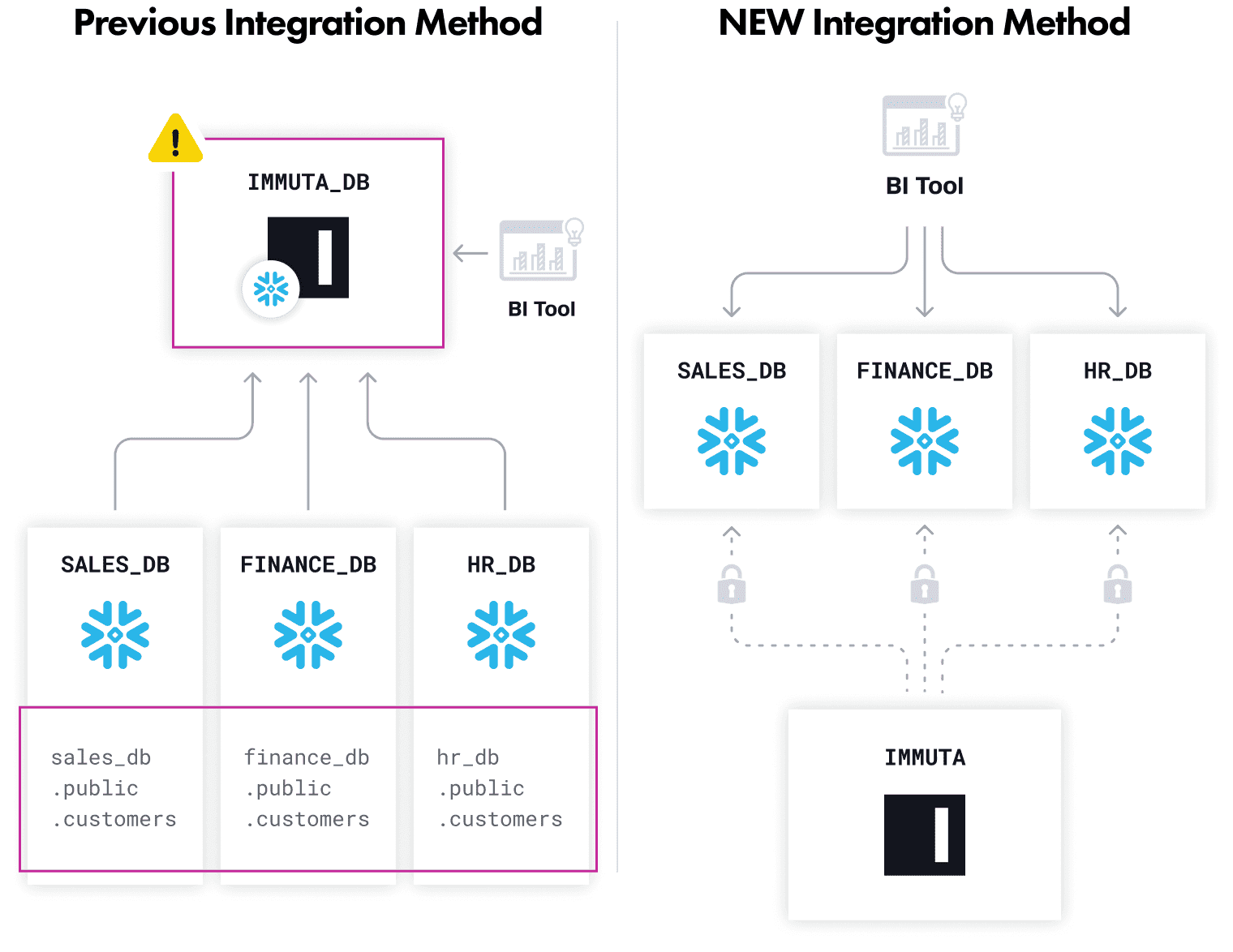
Features:
- Automated Data Security: Immuta automates data security and privacy controls, ensuring sensitive data is protected with fine-grained, attribute-based access controls (ABAC).
- Compliance Audit Logs: Detailed audit logs and reports provide clear visibility into data access levels, intended purposes, and query history, facilitating compliance and regulatory requirements.
- Centralized Policy Management: Immuta enables the application of centralized policies for data science and analytics across multiple programming languages, promoting consistent governance.
- Seamless Snowflake Integration: Immuta works seamlessly with Snowflake, providing end-to-end data security, access control, and data discovery capabilities.
- Scalable Data Access: Immuta simplifies and accelerates data access, enabling organizations to securely expand data access to more users while managing row- and column-level security.
- Data Sharing and Business Intelligence: Immuta facilitates secure data sharing, enterprise-wide projects, permission equalization, masking techniques, and data fingerprinting.
- Governance for Data Mesh: Immuta supports data mesh deployments, decentralizing governance, simplifying data product ownership, and enabling scalable data access.
|
Pros |
Cons |
|
Offers robust data security measures and effective user access management.The platform has an intuitive and easy-to-use interface, simplifying data access and governance. |
UI could be further improved for a better user experience. |
|
The column detection functionality is highly praised, allowing users to easily create new data sources and add value. |
Limited options for automating tasks. |
|
Seamlessly integrates with popular data platforms like Snowflake and Databricks, enhancing data management. |
API documentation for integrating custom policies is insufficient. |
|
Offers ability to easily configure access to tables in a granular manner, ensuring data security. |
Insufficient documentation for integration. |
|
Streamlines data access, transition, and cataloging processes. |
|
Pricing:
Immuta's pricing is not explicitly outlined on their website. To obtain detailed pricing information, you can request a demo and take advantage of the free trial to assess the product before making a decision.
Use Case:
Immuta is one precious Snowflake governance tool that can easily find sensitive data, set up dynamic security policies, and spot any risky business in no time. It works like a charm with Snowflake, making your operations a breeze, tightening security across the Snowflake environment, and giving you lightning-fast access to your precious data. So, if this sounds like the Snowflake governance tool you've been dreaming of, you should definitely give Immuta serious consideration!
4) Alation —Snowflake Governance Tool
Alation, a sophisticated data catalog solution for enterprise organizations, serves as a unified reference for all data needs. It automatically scans and indexes over 60 data sources, including databases, cloud storage, file systems, and BI tools.
By keeping track of what data is frequently accessed and who uses it the most, Alation creates a collaborative catalog. This makes it super easy for data analysts and scientists to find, analyze, verify, and reuse data, saving them time and making them more productive.
But Alation doesn't stop at just cataloging. It's also a powerful data governance platform that helps analytics teams manage and enforce rules for data users. With Alation, organizations can set policies, monitor data usage, and stay compliant with privacy regulations. And with flexible workflows and easy-to-use dashboards, governance teams can create, update, and share policies without any hassle.
When it comes to Snowflake governance, Alation is the go-to solution. It brings all your data together, promotes collaboration, and ensures that data is accessed and used according to the rules. With Alation, you'll see a boost in productivity and innovation, making it an essential tool for efficient Snowflake governance.
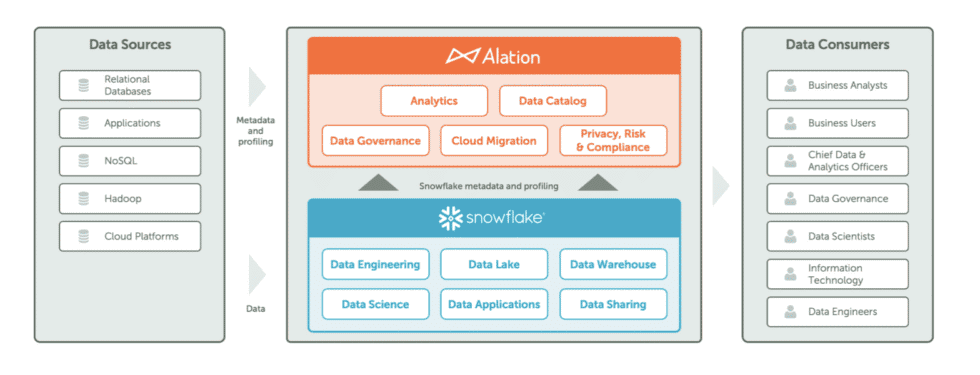
Features:
Check out this article to learn more about Alation's features.
|
Pros |
Cons |
|
User-friendly interface and easy navigation. |
Difficulty in adding connectors, could be more user-friendly. |
|
Built-in connectors for easy connection to data sources and other tools. |
UI is a bit complex and visually difficult to track down specific features. |
|
Helpful search feature with filtering options. |
The on-premise version's underlying infrastructure is fragile and unnecessarily complicated. |
|
Availability of lots of learning materials and documentation through Alation Community. |
Lack of customization options on glossaries and home page. |
Pricing:
Alation pricing is not publicly available, as it depends on various factors specific to various requirements. To obtain pricing information, you can request a demo and evaluate the product before making a final decision.
Use Case:
Alation is another awesome Snowflake governance tool! It's got all the cool features you need to bring your data together, collaborate like a boss, and stay compliant. With its UI/UX friendly interface and powerful search options, finding the right data is a breeze. Plus, managing policies is a piece of cake. So, if you're on the hunt for a Snowflake governance tool that ticks all the boxes, Alation is the way to go.
5) OvalEdge —Snowflake Governance Tool
OvalEdge is a full-fledge data governance and cataloging solution that helps organizations break down data silos, improve data quality, and foster trust in their data. OvalEdge's data catalog provides a single source of truth for data assets, making it easy for users to find, understand, and use data. OvalEdge's governance features help organizations enforce data policies, manage data quality, and protect data privacy.
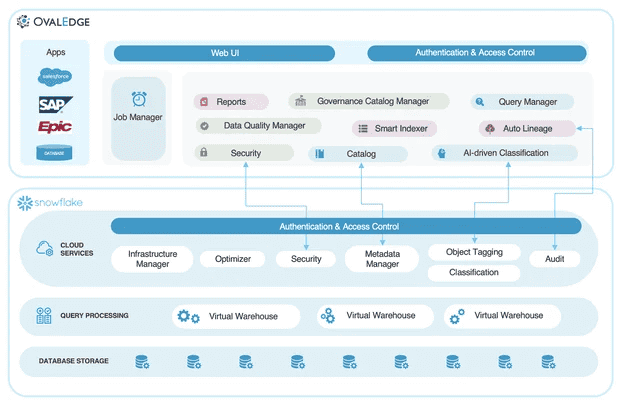
Features:
- OvalEdge Data Catalog: OvalEdge establishes a unified data catalog that acts as the authoritative source for data assets. It encompasses data definitions, descriptions, lineage, and usage information, ensuring a consolidated and reliable reference for data assets.
- Robust Governance: OvalEdge facilitates effective data governance by enabling organizations to enforce data policies, manage data quality, and safeguard data privacy. It provides the necessary tools and mechanisms to ensure adherence to regulations and maintain data integrity.
- User-Friendly Self-Service Access: OvalEdge empowers users by enabling them to independently discover, understand, and utilize data without relying on constant IT support. Its self-service data access feature facilitates seamless exploration and utilization of data assets.
- Data Lineage: OvalEdge enables organizations to track the flow of data across their entire data ecosystem. By capturing data lineage, it facilitates the identification of data quality issues and drives improvements in data accuracy.
- Comprehensive Data Quality Tools: OvalEdge equips organizations with powerful data quality tools that facilitate data profiling, data cleansing, and data validation. These tools enable organizations to enhance the overall quality of their data assets.
- Data Privacy Management: OvalEdge provides robust capabilities to protect data privacy. It offers tools to manage data access, track data usage, and ensure compliance with data privacy regulations, thereby safeguarding sensitive data.
|
Pros |
Cons |
|
Impeccable customer service and support |
Lacks some advanced features found in other Snowflake governance tools |
|
Reasonable license and pricing model |
Not as well-known as some of its competitors |
|
API support |
|
|
Comprehensive set of features |
|
|
Scalable to meet the needs of any organization |
|
Pricing:
OvalEdge offers three pricing tiers to accommodate various business requirements: Essential, Professional (the most popular), and Enterprise. Each tier includes different features and support options. Here are the pricing tiers:
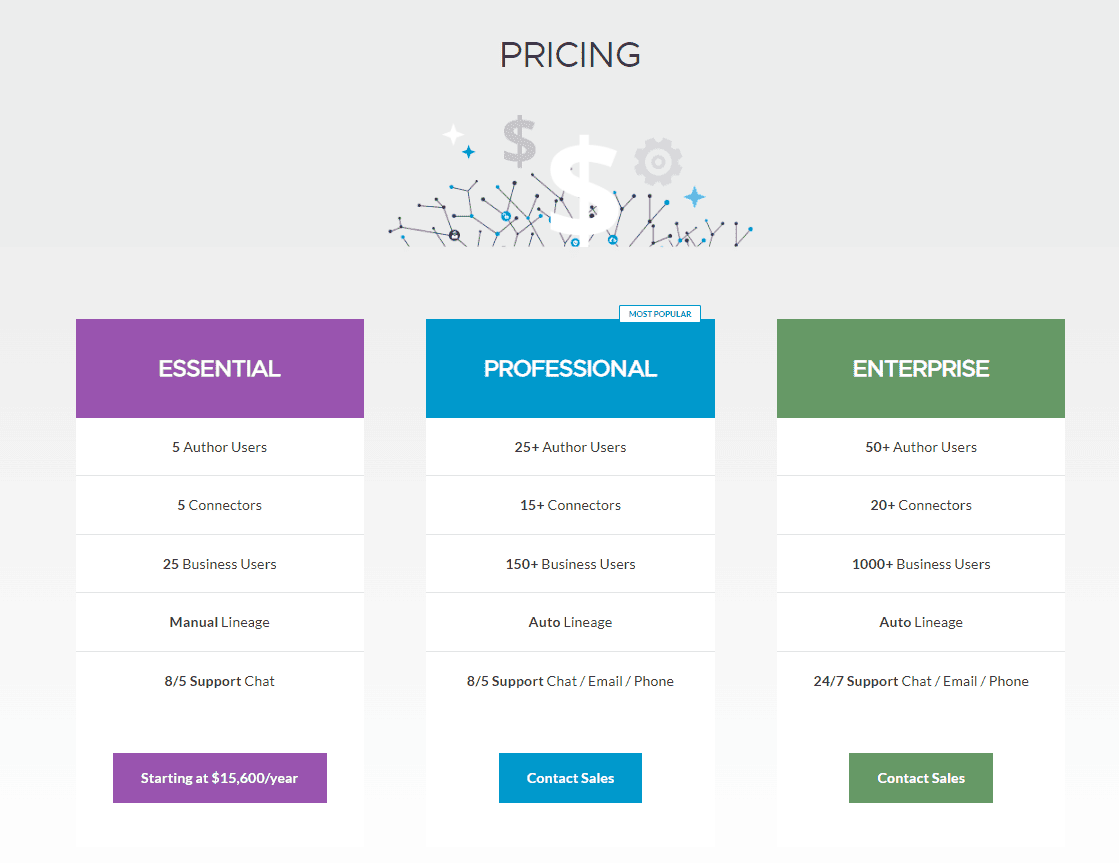
Essential:
- 5 Author Users
- 5 Connectors
- 25 Business Users
- Manual Lineage
- 8/5 Support Chat
- Starting at $1,300/month ($15,600/year)
Professional (Most Popular):
- 25+ Author Users
- 15+ Connectors
- 150+ Business Users
- Auto Lineage
- 8/5 Support Chat / Email / Phone
- Contact Sales for pricing details
Enterprise:
- 50+ Author Users
- 20+ Connectors
- 1000+ Business Users
- Auto Lineage
- 24/7 Support Chat / Email / Phone
- Contact Sales for pricing details
Use Case:
OvalEdge—the cool new kid on the Snowflake governance block! But don't be fooled by its coolness; OvalEdge packs a powerful punch. It breaks down data silos, boosts Snowflake data quality, and keeps your Snowflake data safe and private. With its unified data catalog, robust Snowflake governance features, easy self-service access, comprehensive data lineage, and handy data quality tools, OvalEdge is the choice for efficient Snowflake governance. If this is the Snowflake governance tool for which you are looking, then you should definitely consider it.
Bonus Snowflake tools—BI Dashboard Templates
1) BI Dashboard Templates
BI dashboard templates are also considered as one of the Snowflake tools for monitoring Snowflake usage. They provide a comprehensive overview of Snowflake usage, including query performance insights and Snowflake cost details. BI dashboard templates offer a variety of plug-and-play options for monitoring, calculating, and analyzing Snowflake overall usage.
Note: BI dashboard templates are primarily focused on providing basic visualizations and do not offer detailed insights or capabilities for optimizing warehouse performance, right-sizing ‘em, or query performance tuning etc.
One key feature of Snowflake is its data sharing capability, which allows the sharing of the usage history back to all Snowflake accounts, meaning that the dashboard created by using BI tools can tap into thai shared data and provide valuable information about credit usage, performance metrics, user adoption—and a whole lot more!
Tableau, a popular BI tool, has developed a range of dashboards specifically designed to monitor Snowflake usage. You can check out the list of available Tableau templates form here.
Similarly, Sigma Analytics has developed a range of easy-to-use dashboard templates that provide detailed insights into your Snowflake account usage data. You can check out the list of templates form here.
Other BI tools, such as Looker and Microsoft Power BI, have also created a number of pre-built BI dashboard templates to help you monitor Snowflake usage effectively.
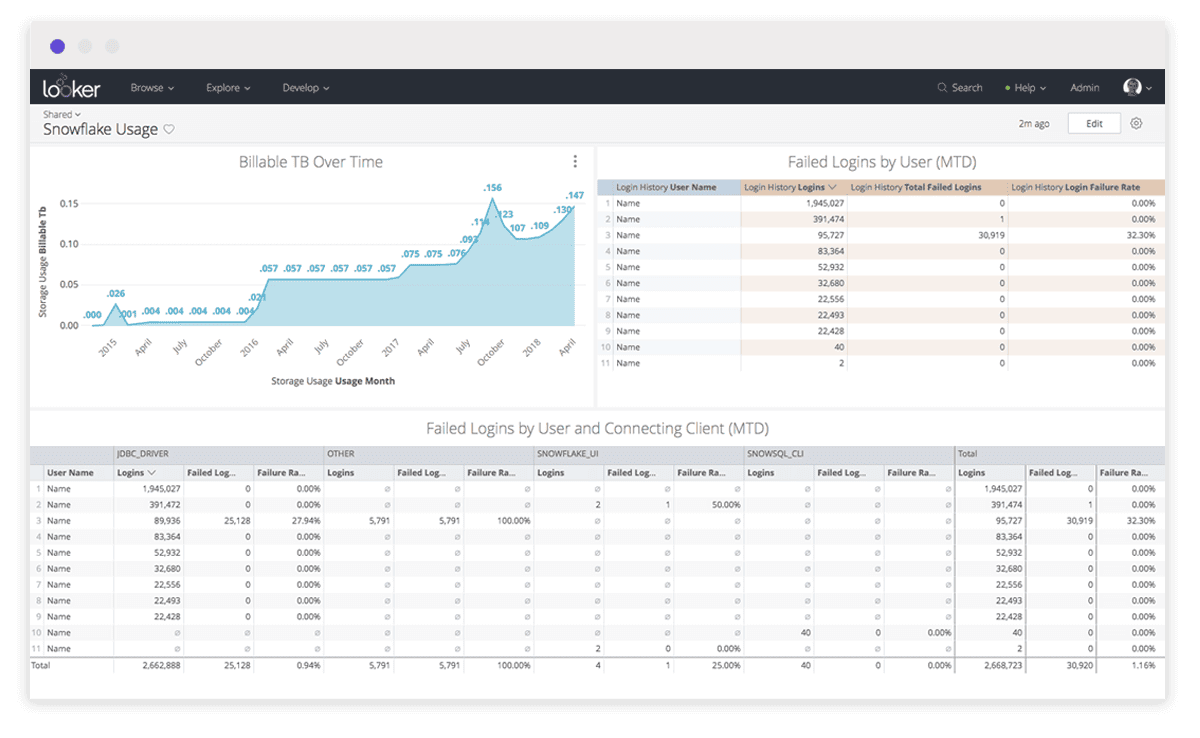
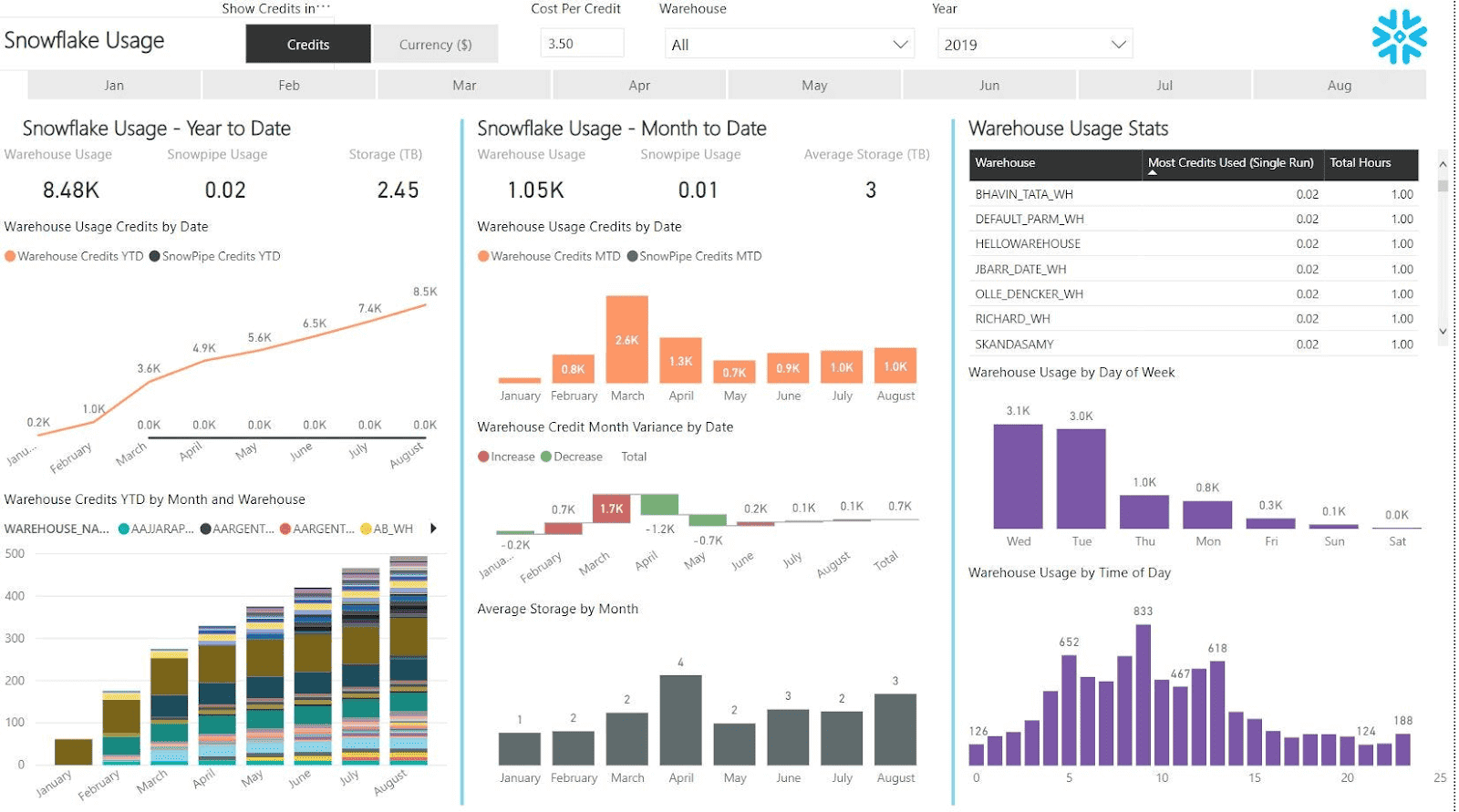
Conclusion
Snowflake's spectacular growth is fueled by its compatibility with a diverse set of top-tier Snowflake tools and technologies, allowing businesses/companies to maximize their potential and drive innovation. In this article, we've showcased the 15 most impressive Snowflake tools and technologies of 2023, delving into their features, pros, cons, and pricing. Here is the list of tools that we covered in this article:
1.Snowflake Observability Tools
- Chaos Genius
- New Relic
- Monte Carlo
- Datadog - Snowflake Integration
2. Snowflake ETL Tools
- StreamSets
- Talend
- Fivetran
- Matillion
- Stitch
3. Snowflake Governance Tools
- Collibra
- Informatica
- Immuta
- Alation
- OvalEdge
Bonus Snowflake tools—BI Dashboard Templates
These innovative Snoflake tools are transforming how businesses and organizations leverage the power of Snowflake. So by fully leveraging these cutting-edge tools, users and businesses can fully harness Snowflake's potential, propelling advanced analytics, fine-tuning monitoring and alerting, fortifying Snowflake governance, and simplifying ETL workflows. As the Snowflake ecosystem evolves, it's crucial for you to remain at the forefront and adopt the most impactful tools to optimize your data-driven decision-making process.
FAQs
What are Snowflake tools?
Snowflake tools are a set of solutions that enhance the functionality and capabilities of the Snowflake platform.
Is Snowflake an ETL tool?
Snowflake supports both ETL and ELT processes and integrates with various data integration tools such as StreamSets, Talend, Fivetran, Matillion—and a whole lot more!
What type of tool is Snowflake?
Snowflake is a fully managed, cloud-based Data Warehouse offered as a Software-as-a-Service (SaaS). It adheres to ANSI SQL standards and can handle structured and semi-structured data.
Is Snowflake a tool or database?
Snowflake is both a tool and a database. It is a tool because it offers a variety of features and functionality that make it easy to work with data, such as SQL support, data loading and unloading, and data analysis. It is also a database because it stores data in a structured format that can be queried and analyzed.
Is Snowflake a DevOps tool?
No, snowflake is not a DevOps tool in and of itself. However, it can be used to support DevOps practices. For example, it can be used to:
- Automate data pipelines
- Build and deploy data applications
- Manage data security
- Monitor data performance
Which language is used in Snowflake?
Snowflake uses standard SQL for querying and managing data. It also provides APIs for languages like Python, Java, Scala, and Node.js for building data applications.
Is Snowflake difficult?
Snowflake is relatively easy to use compared to traditional data warehouses, owing to its cloud simplicity, user-friendly UI, high automation, and standard SQL usage.
Does Snowflake require AWS?
No, Snowflake can run on AWS, Azure, and GCP. The underlying cloud platform is abstracted away, providing a unified experience across different public clouds.
Is Snowflake Java based?
No, Snowflake is not Java-based but it does provide Java APIs and JDBC drivers for programmatic access from Java applications.
Does Snowflake use Java?
Snowflake supports JDBC connectivity from Java using the Snowflake JDBC driver. So Java can be used to build applications that interact with Snowflake.
Are there any open-source Snowflake tools available?
Yes, there are tons of open-source Snowflake tools available, such as Apache Airflow and dbt, which can be used for data orchestration and transformation.
Are there any Snowflake tools that focus on Snowflake query optimization and recommendation?
Yes, there are a number of Snowflake tools that focus on query optimization and recommendation. One popular tool is Chaos Genius, which provides users with recommendations for how to improve the performance of their queries.