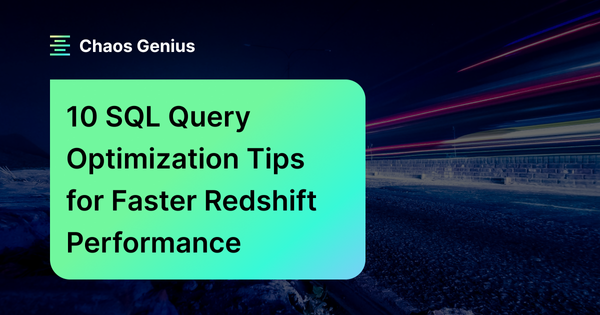One of the most popular and robust data warehousing systems, Amazon Redshift is renowned for its efficiency, scalability, and affordability. However, optimizing your SQL queries is crucial to realize its full potential. You can get the most out of your data and enhance the speed of your Redshift cluster by using efficient queries. In this blog post, we'll look at various tactics and industry-recognized best practices for SQL query optimization in Amazon Redshift.
Customers use Amazon Redshift for various tasks, from processing large weblogs for effective big data analytics to speeding up their database installations. A petabyte-scale, fully managed data warehousing solution, Amazon Redshift is designed to operate simply and provide best-in-class performance. Through an open standard JDBC/ODBC driver interface, it smoothly interacts with your existing business intelligence (BI) tools, assuring the compatibility of your existing analytics queries and tools.
Amazon Redshift has exceptional adaptability, supporting many data models, from complex schemas like star and snowflake, data vaults, or simple flat tables to structured, third-normal-form models frequently encountered in production transaction systems. Because of its versatility, it is a flexible option for various data modeling applications.
Consider hiring the best cloud consulting services providing company that pioneers in cloud technology and data solutions. The cloud experts can guide you on maximizing the use of Amazon Redshift and your data analytics.
How Amazon Redshift Ensures High Performance?
The proactive approach of Amazon Redshift Performance Tuning is designed to keep your data warehouse productive and economical, especially as data volume and query complexity rise. This strategy goes beyond just using machine learning to speed up queries. It includes spending money to optimize resource usage, query designs, and infrastructure in order to give top performance while keeping costs in check.
Consider using an AWS Well-Architected Review, which delivers thorough insights into your Redshift system and helps align it with best practices and industry standards to achieve this optimization. With these comprehensive strategies, you can be sure that your Redshift data warehouse will run efficiently and affordably. Let’s have a detailed look.
AWS with Redshift Power Optimization
You can optimize Amazon Redshift performance to take full advantage of the AWS platform in general and Amazon Redshift in particular. You can use the features of these services for more effective data processing by fine-tuning setups and queries.
Cost Management and Effectiveness
Your costs can be kept in check with the help of performance adjustments. By doing this, you can avoid overprovisioning resources, which can result in wasteful spending. You can improve cost efficiency by enhancing your resource use and query performance.
Growing Scale Using Data
On average, data volumes tend to quadruple every year. Optimizing Amazon Redshift speed becomes crucial as your data volume increases. Without optimization, queries may become sluggish, resulting in delayed processing and decreased productivity.
Complex Query Handling
More intricate queries and analytical activities become routine as your dataset grows. Performance tuning makes sure that even when these complex queries are completed, they are done quickly and effectively.
Planning in Advance
Strategic planning is essential. Performance optimization enables you to prepare for future data growth and query complexity rather than simply responding to performance concerns as they occur. It enables you to foresee bottlenecks and remove them before they affect operations.
Caching
Amazon Redshift offers result caching for static queries and frequently used queries. Utilizing caching can significantly shorten the time it takes for a query to be executed, especially for dashboards and reports whose data doesn't change regularly.
Utilization of Resources
Making improved infrastructure decisions and execution optimization are also parts of tuning. This entails utilizing resources effectively and reducing resource contention. As a result, savings are made in terms of costs and programming hours.
Boosting Amazon Redshift Performance: Essential SQL Query Optimization Techniques
Here is the list of top SQL query performance optimization techniques that you need to follow:
1) Efficiency in Query Architecture
Amazon Redshift's performance optimization is built on an efficient SQL query architecture. Create well-structured queries in the beginning that just fetch the required columns. Use SELECT * sparingly because it can result in extra data transfer and processing. Additionally, based on your data relationships, select the relevant join types (INNER JOIN, LEFT JOIN, etc.). Avoid using subqueries as much as possible because they can hinder performance.
2) Select the Appropriate Data Distribution Method
Choosing the best data distribution technique is one of the most important choices you must make when constructing your Redshift tables. There are four settings available in Redshift: AUTO, EVEN, KEY, and ALL.
- AUTO: This evenly distributes data for ensuring optimal query performance, making it the best choice for several scenarios. The auto distribution style is mainly based on the schema design.
- EVEN: This equally distributes data among all nodes. It is appropriate for huge fact tables without a distinct distribution key. However, it might cause joint procedures to perform poorly.
- KEY: This chooses a distribution key and uses it to disseminate data. It is perfect for fact and dimension tables that are regularly joined on a certain column. The appropriate distribution key selection is essential for enhancing query performance.
- ALL: This duplicates the whole table across all nodes. Small dimension tables that often combine with big fact tables can benefit from it. It lessens the necessity of moving data during joins but increases storage overhead.
3) Sort Your Data
The efficiency of your queries can be greatly enhanced by sorting your data, particularly for range-based filtering and aggregation procedures. Redshift will store your data in sorted order if you define sort keys for your tables. Choosing columns as sort keys commonly utilized in JOIN conditions or WHERE clauses is crucial.
4) Utilize Compression
Queries can be executed more quickly because compression lowers the amount of storage and I/O needed. Redshift offers automatic compression, but you may additionally specify the column-specific compression encodings. Try out various compression techniques to discover the best compromise between storage and performance.
5) Reduce Data Movement
Performance bottlenecks might occur during data transfer between nodes. Use the distribution and sort keys wisely to reduce data migration. Additionally, ensure your queries are created to work with the selected distribution method to prevent needless data rearranging.
6) Improve the Query Design
When creating SQL queries, consider performance. Avoid using SELECT * and just retrieve the necessary columns. Use the appropriate join strategies (such as INNER JOIN and LEFT JOIN) based on your data and query requirements. Subqueries should only be used sparingly as they can affect performance.
7) Track Query Efficiency
Use Redshift's built-in monitoring tools or other third-party solutions to routinely check query performance. To identify opportunities for improvement, identify slow queries, and examine their execution plans. Redshift gives useful details on how queries are executed, such as query execution time, data transfer, and I/O.
8) Effective Filtering and Predicate
Push filtering conditions as close as you can to the data source to maximize their effectiveness. By doing this, the volume of data examined during query execution is decreased. Correct column indexing can also considerably enhance query performance, particularly for big datasets.
9) Data Maintenance
Schedule regular data vacuuming and loading procedures to maintain data quality and maximize storage. Analyzing update statistics is essential for query optimization while vacuuming recovers space.
10) Workload Management (WLM)
To efficiently manage and distribute resources, use Redshift's Workload Management (WLM). Assign certain requests to different queues depending on their priority and resource needs. While balancing concurrent workloads, monitoring query queues ensures critical queries get the required resources.
Final Thoughts
Amazon Redshift SQL query optimization is essential for your data warehousing projects to run as efficiently as possible. Best query design, data distribution, and sorting practices should be followed to reduce data shuffle, scale back resource-intensive procedures like DISTINCT, and improve filtering effectiveness. A well-tuned Redshift system results from analyzing query execution plans, preserving data quality through loading and vacuuming, and using Workload Management (WLM) sparingly.
Additional speed increases come through materialized views and result caching, and continuous monitoring guarantees your data warehouse's ongoing greatness. By implementing these strategies, Amazon Redshift will continue to be a potent, affordable, and successful data analysis tool.