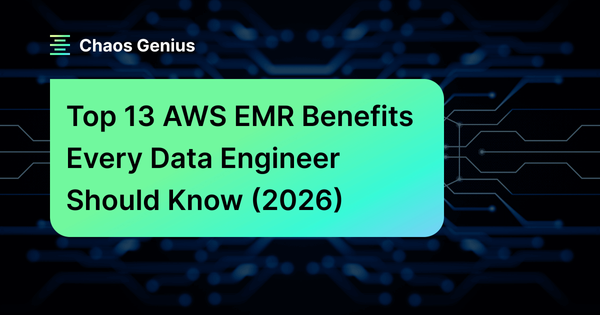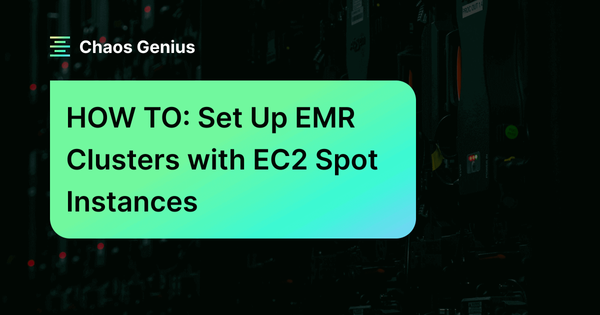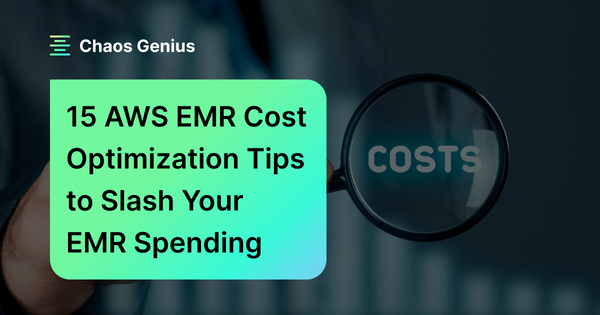AWS EMR has become a favorite tool for data engineers. It streamlines the process of building data pipelines by taking care of the cluster setup, saving you from a lot of hassle. EMR completely automates the messy parts of deploying open source frameworks such as Apache Hadoop, Apache Spark, Apache Hive, Presto, and more. It manages configuration, installation, and tuning for you. EMR is a managed big‑data service that just works: launch a cluster in minutes and start crunching data. With auto‑provisioning of EC2 instances, pre‑configured open source frameworks, and a polished console (or CLI), EMR has your back from day one. It takes on the heavy lifting of big-data processing, allowing you to focus on analytics, not server management. From easy cluster setup, dynamic scaling, cost-effective pricing, built-in studio (IDE), and seamless AWS integration, EMR offers a bunch of benefits.
In this article, we’ll deep dive into the top 13 EMR benefits you need to know, and we'll also touch upon some of its limitations and how it compares to other big data platforms.
Let’s dive in and see why EMR is such a powerful ally for data teams.
Table of Contents
In a hurry? Go straight to the section you want.
What Are the Benefits of Amazon EMR?
AWS EMR has a ton of perks that aren't just limited to data engineers; they're beneficial for everyone. It saves you time on managing infrastructure, so you can focus more on data processing logic. Here are 13 benefits of EMR.
13 AWS EMR Benefits That Data Engineers Shouldn't Ignore
Here are the 13 benefits of EMR:
🔮 AWS EMR Benefit 1—Easy Cluster Configuration (in Minutes)
Manually setting up a complex Hadoop/Spark cluster can be a time-consuming and error-prone process, often taking hours (or even days). EMR flips this by enabling you to spin up production-ready clusters in minutes., not days.
The AWS Management Console provides a step-by-step wizard that guides you through cluster creation. You simply select your preferred frameworks (Apache Hadoop, Apache Spark, Apache Hive, Presto, and more), pick an EMR release, choose instance types, configure VPC + networking, and you're done. The entire process typically takes less than 10 minutes for most standard configurations.
EMR really stands out with its pre-built, open-source frameworks that are already optimized. This takes a big load off, since you don't have to deal with version conflicts or spend a ton of time messing with configuration files. EMR automates all that, making deployment and operation much simpler.
And if you prefer infrastructure-as-code (IaC) approaches, EMR integrates seamlessly with CloudFormation, AWS CLI and various SDKs. You can codify your cluster configurations and deploy them consistently across environments.
The EMR bootstrap actions feature (bootstrap scripts) adds another layer of complete flexibility. Need custom libraries or specific configurations? Bootstrap actions let you run custom scripts during cluster startup, installing whatever tools your workload requires.
Cluster configuration that used to be a mess is now almost trivial. You and your team can skip tedious ops and start running jobs almost immediately.
🔮 AWS EMR Benefit 2—Scale Up or Down on Demand (Easy Scalability)
Data workloads can be pretty unpredictable. They spike and dip all the time. One moment you're processing terabytes every hour; the next, you only need minimal resources.
EMR makes it simple to match resources with demand. Need a bigger cluster? No problem. AWS EMR lets you add or remove nodes on the fly. If a job needs more power, just add nodes; when load subsides, terminate the extras to save cost. EMR gives you the flexibility to scale up or down as your needs change. That means you can quickly boost your instances for a busy period or scale back when it's quiet. To scale, you simply change a number in the console or API - easy peasy. Under the hood EMR organizes your compute into instance groups (fixed type/count) or instance fleets (flexible mix of On-Demand, Spot, and Reserved Capacity), so you can keep a stable base of On-Demand cores for reliability and spin up cheaper Spot nodes during bursts without disrupting your master or core nodes.
For automated scaling you have two main options:
- EMR Managed Scaling – introduced in EMR 5.30.0+ (except 6.0.0), available on both instance groups and fleets. You simply set ComputeLimits (min/max total capacity units, max On-Demand units) and EMR continuously evaluates high-resolution CloudWatch metrics (every 1 minute) to decide optimal scale-outs or scale-ins, balancing cost and performance. EMR even offers Advanced Scaling (from EMR 7.0+) so you can tune along a “resource conservation ↔ SLA performance” spectrum.
- Custom Auto-Scaling Policies – available since EMR 4.0 on instance groups only. You define scale-out/scale-in rules based on CloudWatch metrics (YARNMemoryAvailablePercentage), evaluation and cooldown periods, and upper/lower EC2 instance limits per group. This gives you granular control over exactly when and how many nodes to add or remove.
Between these options, you can mix purchase models (running a core of On-Demand instances alongside a fleet of Spot nodes for elasticity) and choose the right balance of automation and control for your workload.
🔮 AWS EMR Benefit 3—Cost-Effective and Flexible Pricing
EMR is engineered to optimize costs for big data processing. You pay only for what you use in EMR, with options to cut costs further.
Firstly, EMR follows a basic pay-as-you-go pricing model. You are charged only for the underlying EC2 instances and EBS storage volumes used, billed per second with a one-minute minimum. There are no upfront fees or long-term commitments; you effectively rent AWS servers that EMR fully manages. If you terminate a cluster after a job completes, you cease incurring charges immediately.
Secondly, EMR makes use of low-cost instance options. You can mix On-Demand, Reserved, and EC2 Spot Instances seamlessly. Spot Instances are spare EC2 capacity sold at steep discounts (sometimes 90% off) in exchange for possible interruptions. EMR even has special “task nodes” for Spot: if a spot node is reclaimed, your data on HDFS is still safe on the core nodes. Combine instance fleets and spot pools and shave your bill dramatically.
On top of that, EMR offers per-second billing (with a one-minute minimum), meaning even short bursts incur minimal cost. And if you store your data in AWS S3 (instead of HDFS), you can terminate clusters when idle and still keep data, avoiding compute charges entirely. All together, EMR’s pricing model is one of its strongest selling points, you get fully managed big data processing without having to own (or pay for) a fleet of servers all the time.
🔮 AWS EMR Benefit 4—Multiple Open Source Framework Support
EMR doesn't lock you down to one engine or vendor. It is built upon and deeply integrates with the extensive open source big data ecosystem. EMR supports virtually all major big data frameworks critical to data engineers, from foundational tools like Apache Hadoop and Spark to more specialized applications. EMR is the industry-leading cloud big data platform compatible with Apache Spark, Apache Hive, Apache HBase, Apache Flink, Apache Presto and many others. You can easily install any standard Hadoop ecosystem application when you launch a cluster. Want SQL-on-Hadoop via Hive or Presto? Check. Need NoSQL with HBase? Check. Stream processing with Spark Streaming or Flink? Check. EMR comes with a pre-tested distribution of open source components, so you don’t have to build a custom big data stack from scratch. Even if a framework isn’t bundled by default, you can still install it via EMR bootstrap actions or custom Amazon Machine Images (AMIs). Due to this flexibility, EMR can handle batch ETL, ad-hoc queries, streaming workloads, and ML workload all on the same platform, simply by switching frameworks.
🔮 AWS EMR Benefit 5—Deep AWS Ecosystem Integration
Because EMR is an AWS service, it plugs straight into the rest of the AWS ecosystem. EMR is the big-data arm of AWS, tightly linked with storage, networking, security, and analytics services.
Like:
➤ AWS S3 — EMR can use AWS S3 as its primary data store (via EMRFS). You can load and write data to S3 buckets with high throughput and durability. (This decouples storage (S3) from compute (EC2), so your data persists independently of clusters). You can spin up multiple clusters to crunch the same S3 data or shut clusters down completely between runs.
➤ AWS IAM & Security — EMR respects AWS Identity and Access Management. You assign AWS IAM roles to clusters and users, so EMR actions (S3 access, running jobs) happen with fine-grained permissions you control. Data at rest (on S3 or HDFS) can be encrypted with AWS KMS keys, and all network traffic can live in your AWS VPC.
➤ CloudWatch & Monitoring — EMR automatically pushes logs and metrics into CloudWatch. You get CPU usage, memory, and custom Spark/HDFS metrics to monitor the health of jobs and clusters. Set CloudWatch alarms to notify you if, say, a cluster sits idle or a node goes down. EMR also offers an interactive debugging interface in the console to inspect step logs and failures.
➤ Data Pipelines & Orchestration — EMR can be orchestrated with AWS Data Pipeline, Step Functions, or Lambda. Say, you might schedule a nightly EMR job via Data Pipeline or trigger Spark jobs through AWS Glue. EMR even integrates with Amazon Kinesis for streaming data ingestion.
➤ Analytics & AI — EMR produces data that other AWS analytics services can consume. The output of an EMR job lives in AWS S3 or in Hive tables (backed by S3), and can feed Redshift for warehousing, Glue for cataloging, or SageMaker for ML training. EMR can also be launched from within SageMaker Studio for unified data science work.
In short, if your data ecosystem is largely on AWS, EMR fits in seamlessly. Since it's so closely tied to AWS, you automatically get access to all its features and tools.
🔮 AWS EMR Benefit 6—Multiple Deployment Modes
Not all processing needs are the same, and EMR knows it. Beyond the classic EMR on EC2 cluster mode, AWS now offers EMR Serverless and EMR on EKS (Kubernetes) as alternate deployment modes.
➤ EMR on EC2 (Classic) — EMR on EC2 is the traditional deployment mode where EMR launches a cluster of EC2 instances (master/core/task nodes) with Hadoop/Spark installed. You get full control over instance types, network, and can run long-lived or short-term clusters. It’s best when you need custom configuration or large, steady workloads.
➤ EMR on EKS — EMR on EKS runs EMR workloads on AWS Elastic Kubernetes Service, leveraging Kubernetes for container orchestration. This means no new EMR EC2 cluster – instead EMR submits jobs as pods on Kubernetes. It’s great if you already use Kubernetes and want to consolidate infrastructure. You get pay-as-you-go Spark (or other EMR-supported frameworks) on your EKS cluster, integrating easily with K8s-based workflows.
➤ EMR Serverless — EMR Serverless is the newest mode. It is a true serverless option and eliminates cluster management entirely. Here, you create an EMR Serverless application with a chosen framework (Spark or other) and simply submit jobs. AWS automatically provisions resources on demand, then tears them down when done. You don’t manage any cluster at all. You get on-demand scaling and pay only for the seconds your job runs, without sizing a cluster.
TL;DR: Each deployment mode has their own advantages. EMR on EC2 provides maximum control, EMR on EKS offers container-native operations, and EMR Serverless minimizes operational overhead.
🔮 AWS EMR Benefit 7—Fully Managed Infrastructure
You often see the phrase "fully managed" in EMR messaging - but what does it really mean. AWS basically takes care of the hardware and software, so you don't have to constantly babysit it.
EMR automates the launch, configuration, and maintenance of EC2 instances (both master and worker nodes). It handles operating system patching, installs your chosen big data applications, and applies specified configurations. If an instance fails, EMR automatically detects the issue and replaces it, so that transient hardware problems rarely halt your jobs.
When you create an EMR cluster, you select an EMR release version, which is a curated bundle of specific, tested versions of Hadoop, Spark, Hive, and other applications. EMR manages the download, installation, and initial configuration of these frameworks. Upgrading to new releases typically involves creating new clusters with the desired version, with AWS handling the underlying component updates.
Security patches and framework updates are also managed by AWS. EMR releases include the latest security fixes and performance improvements, making sure your clusters stay secure and performant without manual maintenance.
Backup and disaster recovery capabilities are integrated with AWS services. EMR clusters can automatically backup data to S3, and you can restore clusters from these backups if needed.
EMR’s defaults are tuned for typical big-data workloads. Under the hood, AWS tunes Spark’s memory fractions, configures HDFS replication, sets up file system paths, etc. You can override configs if you want, but if you don’t know the essence, EMR’s defaults will likely work well.
Of course, “managed” doesn’t mean invisible—you still select instance types and cluster topology, and can SSH into nodes if needed. But the day-to-day chores like dealing with failed nodes, applying OS patches + security updates, and performing basic setup are all handled by AWS
EMR is more Platform-as-a-Service (PaaS) than an Infrastructure-as-a-Service (IaaS). It abstracts away infrastructure details so you can be a data engineer, not a sysadmin.
🔮 AWS EMR Benefit 8—Automatic Scaling with EMR Managed Scaling
Building on scalability, EMR’s Managed Scaling deserves a spot of its own. Beyond simply adding/removing nodes manually or via EMR auto-scaling policies, EMR Managed Scaling continuously analyzes your workloads and adjusts the cluster size automatically.
To configure EMR Managed Scaling, all you have to do is set a min and max number of core/task nodes for your cluster and EMR monitors metrics (like YARN utilization or Spark job backlogs). If demand grows (more jobs are queued, CPU hits high), EMR will grow the cluster up to your maximum. When workloads drop off, EMR will shrink down to your minimum, releasing instances and cutting cost.
This auto-resizing happens without manual triggers or custom scripting. In many cases, you don’t even need to write AWS Lambda functions or CLI scripts to scale; EMR handles the entire process for you. For bursty analytics pipelines, this provides a "set it and forget it" experience: you define the operational boundaries, and EMR optimizes resource allocation within those limits.
For Spot instances, EMR managed scaling becomes even more valuable. EMR automatically replaces Spot instances that are terminated due to capacity constraints, maintaining cluster capacity while maximizing cost savings.
Whether you call it autoscaling, elastic compute, or just "right-sizing", this feature means your cluster can dynamically adapt to the workload. If your batch job suddenly needs 10x more CPU, EMR can respond by adding nodes mid-job; when the job finishes it politely powers them off. It’s like cruise control for cluster capacity. And with the option to use both Spot and On-Demand instances, you can let EMR balance speed and savings automatically.
EMR also supports traditional EMR auto-scaling policies (in case you want to define your own triggers), but for most use cases EMR Managed Scaling is simpler.
🔮 AWS EMR Benefit 9—High Availability and Fault Tolerance
Data processing jobs must run reliably, and EMR has built-in features for high availability (HA) and fault tolerance. At the infrastructure level, EMR will monitor the health of each EC2 node and automatically replace any failed instance. If a core or task node crashes during a Spark job, EMR can bring up a new one (especially important if you use Spot Instances that might get preempted) so the cluster keeps humming.
For master node HA, EMR offers a single-click option to use multi-master mode for distributed frameworks (YARN, HDFS, Spark, HBase, Hive ….). In this mode, EMR sets up multiple master nodes in distinct racks (to avoid single points of failure) and configures them so that if one master dies, another takes over seamlessly. AWS claims this provides “high availability” for your jobs: if a master fails, EMR automatically fails over to a standby master and keeps the cluster alive. This is pretty rare among Hadoop services to have so simple HA.
Also, EMR supports termination protection. It can help you prevent accidental shutdown of the master node via an AWS console toggle. If something goes wrong, you still have a chance to recover data or fix issues before the cluster is lost. You can also enable detailed step/cluster logging so you can trace failures (see the monitoring section below).
TL;DR: EMR is designed so your jobs won’t just stop dead if one node goes offline. It has fault-detection, automated recovery, and HA configurations baked in.
🔮 AWS EMR Benefit 10—Built-in Development Tools
EMR isn’t just raw clusters; it comes with user-friendly interfaces for interactive development and analysis. EMR Notebooks provide a managed Jupyter (or JupyterLab) environment tightly integrated with your clusters. You can attach a notebook to any running Spark cluster and write queries in Python, Scala, or SQL. Behind the scenes the code runs on the cluster, but the notebook UI lives in the AWS console (not on your laptop). Results and notebook files are saved in S3 for collaboration and durability. EMR Notebooks let multiple users attach to the same cluster concurrently, making ad-hoc development and debugging straightforward.
On top of that, AWS EMR Studio is a full-featured IDE for EMR. It builds on Notebooks by adding features like code repositories, multi-user collaboration, and integrated job debugging. Studio is a web-based IDE where you authenticate with IAM or your enterprise SSO and then launch notebooks or jobs. It can even connect to EMR on EKS clusters and comes with built-in connections to GitHub, Bitbucket, and workflow tools like Airflow. EMR Studio is just like Databricks or SageMaker Studio: your team gets a turnkey development environment for big data right out of the box. Best of all, EMR Studio itself is free – you pay only for the underlying storage (S3) and compute you use. Together, EMR Notebooks and Studio reduce the friction of exploratory data analysis and iterative development in EMR clusters
Not only that, EMR also integrates with other dev tools too. You can ssh into the master node, use Hive CLI, or connect BI tools like Tableau to Hive/Presto on EMR and a whole lot more.
🔮 AWS EMR Benefit 11—Flexible Data Storage
Data storage flexibility is another big EMR benefit. EMR supports both HDFS (the traditional Hadoop distributed file system on the cluster) and EMRFS (the EMR File System that interfaces with AWS S3). You don’t have to choose one and stick with it.
HDFS runs on the core nodes of the cluster. HDFS is fast for intermediate data during a job, but if nodes are terminated, that data completely vanishes. EMRFS, on the other hand, lets you use AWS S3 as the storage layer. You can write inputs and outputs directly to AWS S3, and persist data long-term independent of the cluster’s life cycle. Due to this. you can shut down a cluster (avoiding idle compute charges) completely and still have your data safe in S3. It also decouples compute and storage scaling: you can resize the cluster for more power without touching the stored data in S3.
EMRFS provides the added benefit of allowing you to scale up or down for your compute and storage needs independently. You can scale your compute needs by resizing your cluster and you can scale your storage needs by using AWS S3. So in practice, use EMRFS for data you want to keep (like raw datasets or intermediate results), and HDFS for temp files or shuffle data.
Notably, EMRFS has some nice advanced features. It gives you a consistent view (so you get read-after-write consistency even across eventual-consistency AWS S3 buckets). Your data is also encrypted when it's moving to S3. You can even use both EMRFS and HDFS simultaneously in a single job (some data on S3, some in-memory HDFS). So that you can optimize cost (AWS S3 is cheap and elastic) while still getting high-throughput processing.
🔮 AWS EMR Benefit 12—Security and Compliance Baked-In
Big data often means big security needs. EMR is built on top of AWS’s mature security framework, so it inherits many protections right out of the box.
➤ Authentication & Access Control — EMR integrates with IAM. Clusters use service and instance profile roles to securely access AWS resources. You can attach fine-grained IAM policies to users and roles, controlling who can create clusters, SSH, or access data in S3. Multi-factor auth and SAML/Federated login work through AWS IAM as usual.
➤ Encryption — EMR supports encryption of data at rest and in transit. You can enable AWS S3 server-side encryption (SSE) for EMRFS, or use client-side KMS encryption. Data in HDFS can be encrypted with in-transit TLS (when configured). You can also run the cluster in an AWS Virtual Private Cloud (AWS VPC) for network isolation. EMR uses EC2 key pairs for SSH login if needed.
➤ Compliance — AWS maintains compliance certifications (HIPAA, SOC, PCI, FedRAMP, and others) for EMR infrastructure.
➤ Audit Logging — EMR can log everything to CloudTrail (cluster creation/termination, API calls) and CloudWatch. You get audit trails of who did what, which helps with investigations or compliance audits.
What this means for you: If you already trust and rely on AWS security services (AWS VPCs, IAM, KMS, CloudTrail), that same level of trust and operational familiarity extends directly to EMR. NNo additional, separate accounts or key management systems are typically needed; AWS IAM is all you need. The upside of AWS being security-obsessed is that EMR gets to benefit from new security features - like TLS, audit logging, and compliance attestations - as soon as they are rolled out across other AWS services.
🔮 AWS EMR Benefit 13—Monitoring, Logging and Debugging
No matter how clever the system, real-world jobs sometimes fail or misbehave. EMR provides tools to observe and debug your clusters so you’re not flying blind.
➤ Logging — EMR can automatically push Hadoop/Spark/YARN logs to AWS S3. This way you can inspect driver and executor logs even after the cluster shuts down. EMR’s console also offers a cluster debugging interface, where you can browse logs by job step or task without manually hunting S3.
➤ Metrics — EMR automatically emits a rich set of performance metrics to AWS CloudWatch, including CPU utilization, HDFS disk usage, YARN memory usage, and cluster idle time. You can configure CloudWatch alarms to trigger notifications (if the cluster is idle for an extended period, or if an EC2 instance becomes unreachable).
➤ EMR Console & UIs — In the EMR web UI or Studio, you get Spark’s web UI and YARN’s timeline. This helps see how your job stages are running. The EMR console also clearly displays the step-by-step status of your jobs (like, Pending, Running, Failed).
➤ AWS CLI/SDK — You can query cluster health, list instances, or fetch logs via the AWS Command Line Interface (CLI) or AWS SDKs. This is great for building custom automated health checks or integrating EMR metrics into your own operational dashboards.
➤ AWS EMR Studio — As discussed, EMR Studio provides integrated debugging tools that seamlessly connect monitoring data with your development workflows. From within Studio, you can analyze job execution graphs, identify slow tasks, and optimize resource allocation directly within your development environment.
➤ Custom Monitoring — EMR supports custom monitoring through CloudWatch custom metrics and integration with various third-party monitoring tools. You have the flexibility to export EMR metrics to external systems or create application-specific monitoring dashboards tailored to your unique requirements.
You can leverage the EMR management interfaces and archived log files to effectively troubleshoot cluster issues, such as job failures or performance bottlenecks. EMR’s ability to archive log files in AWS S3 is particularly beneficial for long-term analysis and auditing. Say your Spark job failed, you can quickly drill into the executor logs in AWS S3 or via the UI, find the exception, and fix it. And because EMR integrates directly with CloudWatch, setting up immediate alerts for critical events is straightforward.
This built-in observability is big. Many self-hosted big data clusters require separate, complex setups for logging and monitoring solutions, whereas EMR provides comprehensive coverage right out of the box.
What Are the Limitations and Drawbacks of AWS EMR?
So we've gone over the EMR benefits - now let's talk about where it falls short. It's important that you should know these limitations before making a decision about the platform.
Limitation 1: Vendor Lock-In and Migration Challenges
EMR's deep integration with AWS services creates dependencies that can make migration to other platforms challenging. Custom configurations, optimized EMR distributions, and AWS-specific features don't translate directly to other environments.
If your organization values cloud portability, this lock-in may be concerning. However, since EMR runs standard open-source frameworks, your application code remains largely portable even if the infrastructure doesn't.
Limitation 2: Manual Configuration Complexity
Despite being a managed service, EMR still requires significant configuration for complex workloads. Tuning Spark configurations, optimizing HDFS parameters, and configuring security settings often require deep technical expertise.
The learning curve can be steep for teams new to big data technologies. While EMR simplifies infrastructure management, it doesn't eliminate the need to understand the underlying frameworks and their configuration options.
Limitation 3: Limited Integration with Non-AWS Systems
EMR integrates excellently with AWS services but can struggle with non-AWS or on-premises systems. Connecting EMR to existing enterprise databases, legacy systems, or third-party SaaS platforms often requires custom solutions, additional networking configuration (VPNs, Direct Connect), and careful consideration of network latency.
Hybrid architectures, where data resides partially on-premises and partially in AWS, can introduce significant complexity and potential performance challenges due to data transfer costs and network bandwidth limitations. These scenarios require strong data ingestion and synchronization strategies.
Limitation 4: Gaps in Performance Metrics and Monitoring
EMR provides good high-level monitoring (via CloudWatch and basic UIs), but for a detailed performance analysis often requires additional tools. Understanding why specific Spark jobs are slow or identifying resource contention issues may require third-party monitoring solutions or custom metric collection.
The built-in metrics focus on infrastructure rather than application performance. For production workloads, you'll likely need to implement additional monitoring and alerting beyond what EMR provides out of the box.
Limitation 5: AWS EMR Studio Regional and Feature Limitations
EMR Studio is only available in specific AWS regions, which can limit its usefulness for global organizations. Also, the platform has some functionality gaps compared to dedicated data science platforms like Databricks or SageMaker Studio.
The collaborative features, while useful, aren't as advanced as specialized notebook platforms. Teams requiring highly sophisticated workflow management, extensive MLOps capabilities, or the most advanced collaboration features may find EMR Studio somewhat limiting for their most cutting-edge requirements.
TL;DR: EMR is incredibly powerful, but it's most effective when your workloads and data reside predominantly within the AWS ecosystem. If you have a hard requirement for cross-cloud compute or on-prem data, consider that limitation. Also, while EMR manages clusters for you, you still need skilled engineers to optimize and troubleshoot big data jobs – AWS helps, but doesn’t eliminate all complexity.
How Does AWS EMR Compare to Other Big Data Platforms?
Finally, let's dive into how AWS EMR compares against other big data platforms. Each platform has its angle. Here’s a quick overview of a few major comparisons:
AWS EMR vs Databricks: Which Big Data Platform Should You Choose?
EMR and Databricks both aim to run Spark (and related analytics), but they take different tacks. EMR is essentially a managed Hadoop/Spark cluster on AWS. Databricks is a proprietary "lakehouse" platform that runs on top of AWS (or Azure/GCP) with extra features.
➤ Multi-Cloud vs AWS-Native — Databricks is multi-cloud by design; you can run it on AWS, Azure, or GCP with a nearly identical interface. EMR is AWS-only. So if true hybrid/multi-cloud is what you're after, Databricks is the way to go.
➤ Platform vs Service — Databricks provides a one-stop workspace with collaborative notebooks, Jobs UI, versioning, and an optimized Spark runtime (Photon) out of the box. EMR requires more modular setup (you create clusters or Serverless applications, then deploy notebooks on them). But, EMR has improved with Studio and Serverless, narrowing the gap.
➤ Cost Model — Databricks charges per DBU (Databricks Unit) plus cloud compute. The total cost of ownership can vary; while EMR with aggressive Spot instance usage can often offer significantly lower compute costs, Databricks aims to offset this with increased developer productivity and platform features.
➤ Integration — EMR, being AWS native, ties deeply into all AWS data stores and services. Databricks has broad integration too but typically requires connectors (Databricks Lakehouse and Unity Catalog).
➤ Open-Source vs Proprietary Enhancements — Databricks has first-class support for Delta Lake, MLflow, Unity Catalog, etc., often as part of its proprietary platform. EMR works directly with open table formats (Iceberg, Hudi), SageMaker, Glue, but generally leverages more AWS primitives for integration.
So, if you’re heavily invested in AWS, want fine control, and don’t mind configuring clusters, EMR is cost-effective and flexible. If you want a polished data science/analytics platform with strong collaboration features and the ability to move between clouds, Databricks is a strong contender.
EMR vs Databricks TL;DR: Databricks is better if you prioritize a unified, managed platform with strong collaboration and multi-cloud capabilities, especially for ML, built upon open source foundations. AWS EMR, on the other hand, emphasizes flexibility, cost-effectiveness, and deep integration with the broader AWS ecosystem, providing direct access to a wide array of open-source frameworks.
AWS EMR vs Snowflake: When to Use a Data Warehouse vs Big Data Platform?
Snowflake is a cloud data warehouse, so comparing it directly to AWS EMR isn't entirely fair. Still:
➤ Snowflake is fully serverless (you run “virtual warehouses” that auto-start) with separate storage and compute built-in, and it’s available on AWS, Azure, or GCP. You write SQL, and Snowflake optimizes queries behind the scenes. EMR is a managed cluster where you write Spark/MapReduce jobs or Hive/Presto queries.
➤ Snowflake excels at SQL analytics (joins, aggregations) on structured and semi-structured data. EMR shines on arbitrary big data workloads (custom Spark code, iterative ML, streaming via Flink/Kafka, etc.). If you have a pipeline of Spark jobs, EMR is a natural fit; if you focus on SQL-based BI queries and data warehousing with features like time travel, Snowflake is often preferred for its simplicity and performance in that domain.
➤ Snowflake bills by compute (credits) and can auto-scale for concurrency, often delivering fast query performance due to its optimizations. EMR uses EC2, so you manage scale; you can potentially process huge batches at lower cost (especially with Spot instances). Snowflake's cost is based on credit consumption, which can be highly performant for SQL workloads, while EMR, leveraging EC2, offers granular control over cost, particularly with Spot instances, potentially leading to lower compute costs for large-scale batch processing.
➤ Snowflake can read and write semi-structured data (JSON, Parquet) and has connectors, but it’s ultimately a SQL warehouse. EMR can plug into any Hadoop-compatible sink and run custom code (any JVM or Python code).
➤ Snowflake has its own ecosystem (Snowsight UI, Marketplace). EMR plugs into the broader AWS ecosystem (S3, Glue, and more).
EMR vs Snowflake TL;DR: If your primary use case is SQL analytics on a data warehouse, Snowflake might be simpler and faster to get started (since you don’t manage clusters at all). If you need full programming flexibility, Spark pipelines, or integration with AWS data lakes, EMR is more versatile.
AWS EMR vs Google Dataproc: AWS vs GCP for Big Data Processing
Google Cloud Dataproc is GCP’s counterpart to EMR. Both are managed Hadoop/Spark services, so they share many traits. Dataproc and EMR each provision clusters of VMs, autoscale, and integrate with their respective cloud’s storage and data services.
➤ EMR and Dataproc both let you run Hadoop, Spark, Hive, Presto, Flink, etc., and support adding initialization actions at startup. If you know one, you can pick up the other fairly quickly.
➤ Dataproc integrates with BigQuery, Cloud Storage, Pub/Sub, and GCP IAM. EMR integrates with S3, Kinesis, CloudWatch, and AWS IAM. Each works best with its native cloud products.
➤ Dataproc bills per-second on GCE VMs, with preemptible instances similar to Spot. EMR bills per-second on EC2. Discounts (like committed use for GCP or reserved instances for AWS) apply on both. Both can be very cost-efficient with spot/preemptible pricing.
➤ GCP users often find Dataproc straightforward for spinning up clusters and jobs, similar to EMR on AWS. There’s not a huge difference in basic UX if you’re already in the cloud’s ecosystem.
➤ Dataproc has competitive cluster start times, similar to EMR. While both services offer powerful autoscaling, EMR's Managed Scaling provides a highly automated experience. EMR also offers more diverse deployment modes currently, such as EMR Serverless and EMR on EKS, though Dataproc is also evolving with options like Dataproc on GKE.
EMR vs Google Dataproc TL;DR: If your workloads live on GCP or you need deep BigQuery integration, Dataproc is natural. If AWS is your world, EMR is the choice. Technically they cover the same ground.
| AWS EMR | EMR vs Dataproc |
GCP Dataproc |
| Hadoop, Spark, Hive, Presto, Flink… | Data processing | Hadoop, Spark, Hive, Presto, Flink… |
| AWS S3 (EMRFS), HDFS | Storage | Google Cloud Storage, HDFS |
| EMR Managed Scaling (auto-scaling) | Auto-scaling | Autoscaling via instance groups, custom policies |
| EC2, EKS, EMR Serverless | Deployment | GCE (VMs), can work with GKE (beta) |
| Redshift, RDS, Glue, Kinesis, Athena… | Cloud integration | BigQuery, Pub/Sub, Bigtable, etc. |
| Pay-as-you-go EC2 (Spot, RI) | Pricing model | Pay-as-you-go GCE (Preemptible, Committed Use) |
AWS EMR vs Microsoft Fabric: Traditional Big Data vs Unified Analytics Platform
Azure’s new Microsoft Fabric is a unified analytics platform combining Data Factory, Lakehouse, and Data Lake capabilities. It offers SQL endpoints, Spark pools, integrated notebooks, and more, all within a SaaS environment.
➤ Microsoft Fabric is designed to be truly serverless in many aspects; you simply provision compute pools (SQL endpoints or Spark pools) on demand without managing underlying infrastructure. EMR, on the other hand, typically involves launching and managing instances in its traditional modes (EMR on EC2 and EMR on EKS), although EMR Serverless provides a comparable serverless experience for specific frameworks.
➤ Microsoft Fabric is designed to to be a one-stop shop for data management, from data integration and engineering (Data Factory, Spark) to data warehousing (Synapse) and business intelligence (Power BI), with a strong focus on ease of use for a wide range of data professionals, including BI users. AWS EMR remains more of a foundational Hadoop/Spark offering, providing granular control but often requiring more setup and integration with other AWS services to build a complete data platform.
➤ Microsoft Fabric is deeply integrated with Azure data services, including Azure Data Lake Storage (ADLS Gen2), OneLake (a unified data lake), and native Power BI integration. EMR integrates seamlessly with AWS’s equivalents (S3, Glue Data Catalog, Athena, SageMaker, etc.).
If your team lives in Microsoft tools (Azure AD, Fabric notebooks, OneLake) and wants the convenience of a fully managed lakehouse experience, Fabric might be your choice. But, if your stack is AWS-centric and you want the flexibility of open source frameworks with aggressive scaling options, EMR is better option.
EMR vs Microsoft Fabric TL;DR: Since Fabric is newer and more prescriptive, EMR generally offers more maturity and control for Hadoop/Spark workloads, while Fabric offers a polished, unified environment for mixed SQL+Spark analytics.
Conclusion
And that’s a wrap! AWS EMR is undeniably a powerhouse for data engineers. It bundles the raw power of Hadoop and Spark with AWS's managed operations, giving you big-data capabilities without the hassle. You get easy cluster setup and EMR auto-scaling, deep S3 integration, and built-in security, so you can focus on analytics. Launch a cluster in minutes, run Spark jobs at scale, and shut it down; all without having to deal with manually configuring hardware. EMR is very flexible and integrates well with other tools. It supports a range of open source engines and lets you mix and match pricing models, like Spot, Reserved, and on-demand. Plus, it connects with the full AWS stack. New deployment modes like AWS EMR Serverless and on EKS give you even more options for running jobs. AWS is always updating EMR with new releases and features, so data engineers get new tools faster than if they managed it themselves. So, EMR is one of those services that works behind the scenes – out of mind once set up, but absolutely critical under the hood. For data engineers who want to build powerful data pipelines without the burden of infrastructure management, EMR is the best platform out there.
In this article, we have covered:
- 13 AWS EMR Benefits
- AWS EMR Benefit 1—Easy Cluster Configuration (in Minutes)
- AWS EMR Benefit 2—Scale Up or Down on Demand (Easy Scalability)
- AWS EMR Benefit 3—Cost-Effective and Flexible Pricing
- AWS EMR Benefit 4—Multiple Open Source Framework Support
- AWS EMR Benefit 5—Deep AWS Ecosystem Integration
- AWS EMR Benefit 6—Multiple Deployment Modes
- AWS EMR Benefit 7—Fully Managed Infrastructure
- AWS EMR Benefit 8—Automatic Scaling with EMR Managed Scaling
- AWS EMR Benefit 9—High Availability and Fault Tolerance
- AWS EMR Benefit 10—Built-in Development Tools
- AWS EMR Benefit 11—Flexible Data Storage
- AWS EMR Benefit 12—Security and Compliance Baked-In
- AWS EMR Benefit 13—Monitoring, Logging and Debugging
- Limitations of AWS EMR
- EMR vs Other Big Data Platforms
… and so much more!
Frequently Asked Questions (FAQs)
Can I scale an EMR cluster automatically?
Yes. EMR supports both manual and automatic scaling. You can manually add/remove instances or use EMR Managed Scaling to auto-adjust cluster size based on workload
Is my data secure on EMR?
Yes. if you use AWS’s security features. EMR leverages AWS IAM for access control, encrypts data in transit and at rest (S3 SSE with KMS), and runs within your VPC for network isolation. You can also enable Kerberos for Hadoop or SSH key pairs.
What deployment modes does EMR offer?
EMR can run in several modes: the classic EMR on AWS EC2 (cluster mode), EMR on AWS EKS (run Spark on Kubernetes), and AWS EMR Serverless (run Spark/Hive jobs without provisioning clusters).
Can AWS EMR be used for real-time data processing?
Yes, EMR supports real-time streaming frameworks like Apache Flink and Spark Streaming. You can integrate with Kinesis or Kafka on AWS.
Is there a way to use AWS EMR for machine learning workloads?
Yes, absolutely. EMR supports machine learning frameworks like Spark MLlib, TensorFlow, and MXNet. You can run distributed model training on an EMR cluster. EMR also integrates with AWS SageMaker, so you can process/prepare data on EMR and then train models in SageMaker. EMR Studio provides notebooks where you could import TensorFlow or Spark ML libraries to experiment interactively.
Can I install custom libraries or tools on EMR?
Yes. EMR uses AWS Linux underneath, so you can install any package via yum or scripts. EMR offers “bootstrap actions” (scripts that run on node startup) to install extra software (custom Python packages, debian packages, proprietary jars). You can also use EMR’s application reconfiguration or custom AMIs for more advanced customization.
What open-source frameworks can I run on EMR?
A wide array. At minimum you get Apache Hadoop and Spark. EMR also supports Apache Hive, Pig, HBase, Presto (Trino), Flink, Hudi, Iceberg, Zeppelin, Ganglia, and many others. Each EMR release has a bundle of popular tools that can be enabled on the cluster. If a tool isn’t on the list, you can still install it manually.
Does EMR support Spot and Reserved Instances?
Yes. EMR works just like EC2 in this regard. You can launch your core (master) and core nodes as On-Demand, Reserved, or Spot. Many teams use Spot instances for the bulk of their cluster (since EMR will re-provision if a Spot node is reclaimed) and keep a smaller fraction as On-Demand for reliability. EMR seamlessly supports On-Demand, Spot, and Reserved Instances.
What about monitoring and debugging tools on EMR?
EMR clusters emit logs to AWS S3 and metrics to CloudWatch by default. You can use the EMR console’s built-in debugging interface or Spark UI to inspect jobs. EMR Studio’s notebooks also support Spark UI and logs. For more advanced monitoring, you might integrate with CloudWatch or open source tools.
Can EMR be used for interactive or ad-hoc analysis?
Yes. With EMR Notebooks or by connecting with tools like Apache Zeppelin, you can run queries interactively. You can also integrate EMR with AWS Athena (presto-based SQL on S3) or AWS Glue for cataloged queries. EMR’s support for multiple frameworks means you can do low-latency work too
Does EMR handle data cataloging?
EMR itself doesn’t include a separate catalog, but it integrates with AWS Glue Data Catalog. You can use the Glue Catalog to store table metadata for Hive/Spark on EMR. EMR queries can read from external tables whose schema is in Glue, providing a managed metadata store.
How does EMR differ from running Hadoop on raw EC2?
EMR essentially is Hadoop/Spark on EC2, but with AWS handling the orchestration. When you use raw EC2 instances, you must manually install and configure Hadoop or Spark, manage nodes yourself, and write scripts for auto-scaling. EMR automates all that (provisioning, config, scripts, etc.) and gives you a managed interface.